Picasa Download for Windows 11 PC
Download Picasa 64 bit for Windows 11, 10 PC. A user-friendly photo organizer and editor from Google.
Picasa for Windows was a free image organizer and editor developed by Google. Launched in 2002, it rose to prominence for its user-friendly interface and robust photo management features.
At its core, Picasa functioned as a one-stop shop for managing digital photos. Users could effortlessly organize their collections by creating albums, tagging photos for easy search, and sorting by date.
Beyond organization, Picasa offered basic yet effective editing tools. Simple tasks like cropping, color correction, and red-eye reduction were a breeze, allowing users to enhance their photos without needing complex software.
However, Google announced the discontinuation of Picasa in 2018, choosing to focus on its web-based photo service, Google Photos.
While downloads of Picasa are still available from third-party sources, it’s important to be aware that Google no longer offers official support for the software.
Picasa Review: A Perfect Organizer for Your Photos
While undeniably nostalgic for those who used it, Picasa’s time has passed. For users seeking a robust photo management solution with advanced editing capabilities and online connectivity, other options offer a more comprehensive and secure experience.
However, for those comfortable with its limitations and security considerations, Picasa can still be a functional choice for basic photo organization and editing on Windows PCs.
Simple User Interface
Picasa’s interface shone with user-friendliness. Importing photos, organizing them into folders, and basic editing tools were all readily accessible, making it perfect for beginners and casual users.
Effortless Organization
It automatically scans your PC for pictures, eliminating the need for manual file browsing. Its facial recognition feature further simplified organization, allowing you to group photos based on the people in them.
One-Click Enhancements
Basic editing tools like red-eye correction, auto-contrast, and cropping are just a click away, enabling quick improvements to your photos.
Seamless Sharing
Uploading photos directly to Picasa Web Albums (now defunct) offered a convenient way to share them with friends and family. But, this online service has been discontinued with the discontinued app development.
Key Features
- Effortless Organization: Picasa automatically scans your PC for pictures, making them easy to browse and group by date, event, or people.
- Quick Edits: Enhance your photos with simple adjustments like red-eye removal, cropping, and brightness tweaks.
- Sharing Made Simple: Share your photos directly to email, social media (at the time of release), or create slideshows.
How to Download and Install
In this section, we’ll guide you through downloading and installing Picasa, ensuring you get the right version for your system.
Downloading
While Google no longer officially offers Picasa, there are safe and trusted sources where you can download the offline installer. Here’s what to keep in mind:
- Discontinued Software: Google ended support for Picasa in 2016, so you won’t receive any updates or bug fixes.
- Trusted Source: Download the installer only from reputable websites, stay safe and download from our Picasa Download Page. Avoid unknown sources to ensure your download is safe from malware.
- Luckily, Picasa is a standalone program, so no internet connection is needed for installation or use.
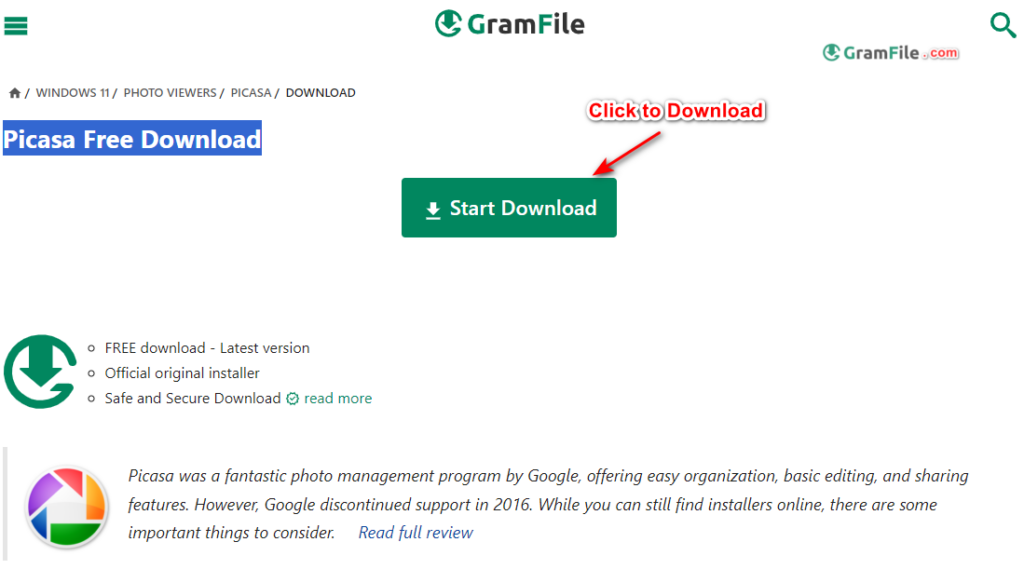
Installing
- Once you’ve downloaded the installer, locate the downloaded file. It’s usually a .exe file.
- Double-click the installer to begin the setup process.
- Follow the on-screen instructions, which are typically straightforward. You might be prompted to choose an installation location, but the default settings usually work well.
- Once the installation is complete, you’ll be able to launch Picasa and start managing your photos!
Finding the Right Version
Picasa doesn’t have a dedicated 64-bit or ARM64 version. The available installers are designed for 32-bit systems. If you have a 64-bit or ARM64 Windows PC, it may still work, but compatibility isn’t guaranteed.
Pros & Cons
👍Pros
- Simple and intuitive interface
- Powerful basic editing tools
- Automatic image organization
- Easy slideshow creation
👎Cons
- No longer supported by Google
- Limited advanced editing features
- Offline functionality only
Best Alternatives to Picasa
More Details
| App Name | Picasa |
| Operating System | Windows 11 64 bit, Windows 10 64 bit |
| Category | Photo Viewers |
| Total Downloads | 7210 |
| License | Free |
| Version | Latest Version |
| Published on | |
| Updated on | July 22, 2024 |
| Publisher | |
| List ID | 131 |
FAQ
Is Picasa safe to download?
Yes, if downloaded from a reputable source. Be cautious of third-party sites offering unsupported versions.
Can I edit RAW photos in Picasa?
No, it primarily edits common image formats like JPEG.
Does it work on Mac?
No, Picasa was developed specifically for Windows PCs.
What are some alternatives to Picasa?
Google Photos, Microsoft Photos, Adobe Photoshop Lightroom.
Will Picasa ever be updated again?
Highly unlikely, as Google focuses on Google Photos.
What's the latest version of Picasa?
Picasa 3.9 is the final version available.
Final Verdict
Picasa remains a user-friendly option for basic photo management on Windows PC, especially if you value offline functionality.
However, the lack of official support and potential security risks when downloading are important drawbacks. For a more secure and feature-rich experience, consider exploring the alternatives mentioned above.

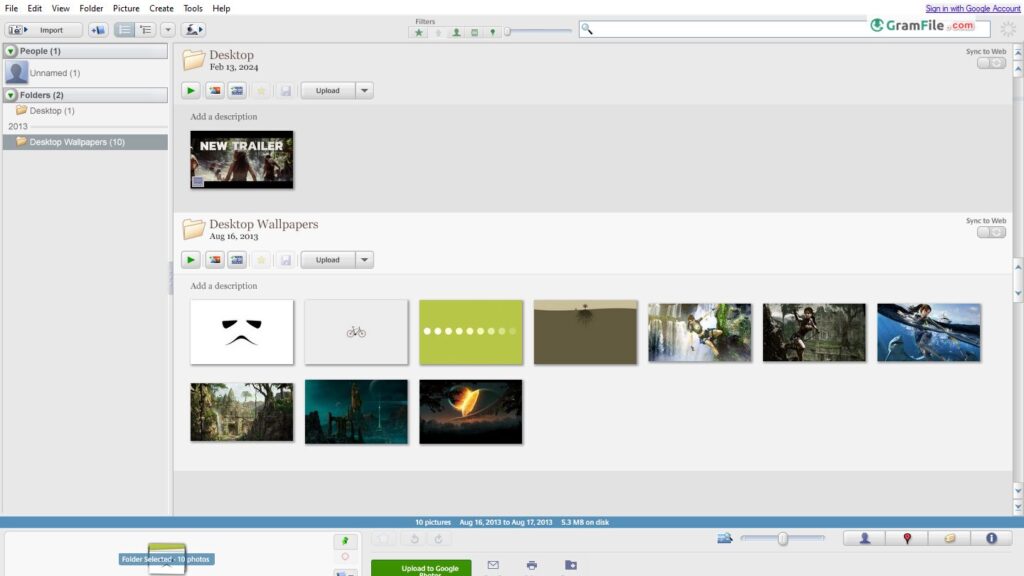
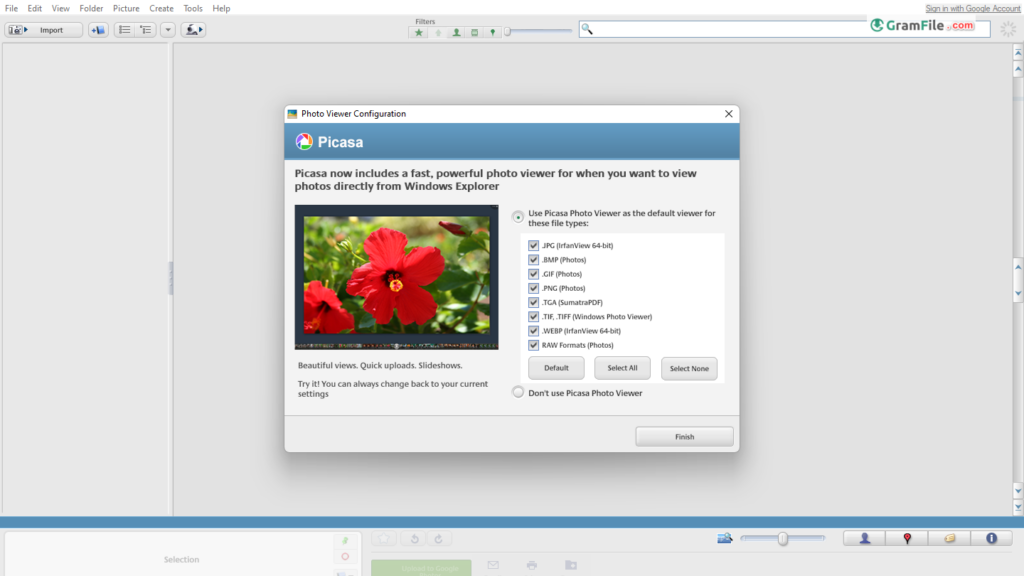
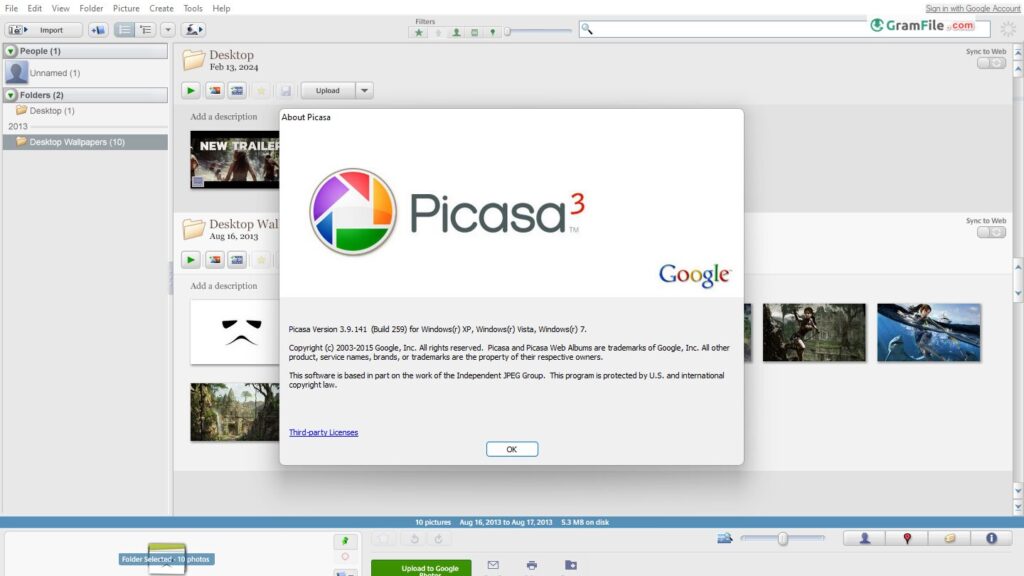
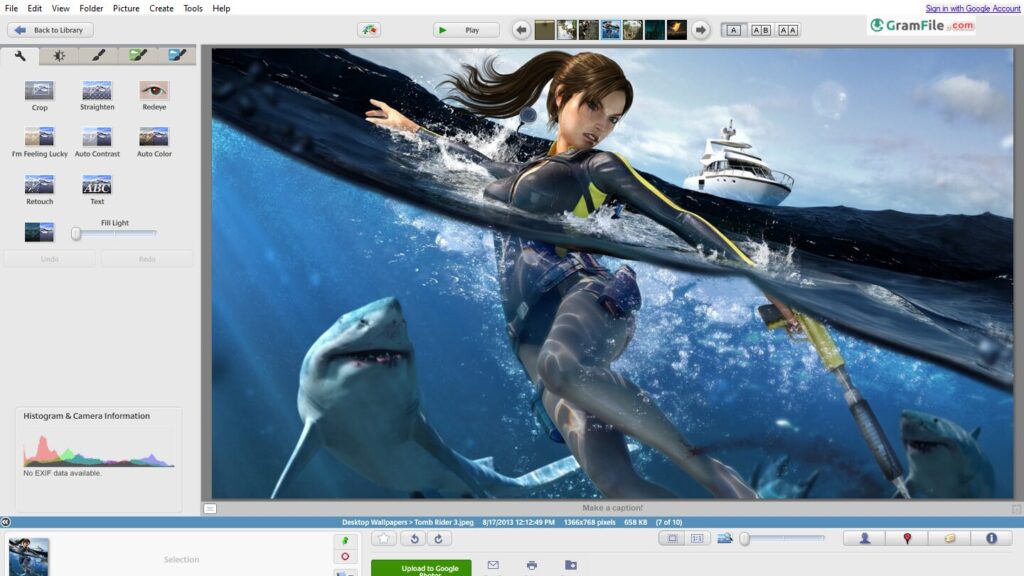




Leave Your Review
You must be logged in to post a comment.