Google Meet Download for Windows 11 PC
Download Google Meet 64 bit for Windows 11, 10 PC. Enables you to hold video meetings for work, school, or catching up with friends.
Google Meet for Windows, though not a downloadable application, is a free web-based video conferencing platform that seamlessly integrates with your Gmail account.
Unlike dedicated programs, Google Meet eliminates the need for downloads and installations.
Debuting in 2017, it rose to prominence during the global shift to remote work. Google Meet allows you to conduct face-to-face meetings, share your screen for presentations, and collaborate in real-time – all within your web browser.
It offers features like background noise cancellation and accessibility options, making it a user-friendly and efficient solution for video conferencing needs on Windows devices.
Google Meet Review
Google Meet for Windows PC shines as a leader in video conferencing world with its focus on simplicity and browser-based accessibility.
Forget bloated downloads, Google Meet makes use of your existing Chrome browser, allowing you to jump into meetings with a single click.
Let’s explore its features and see if it lives up to its promise of effortless communication.
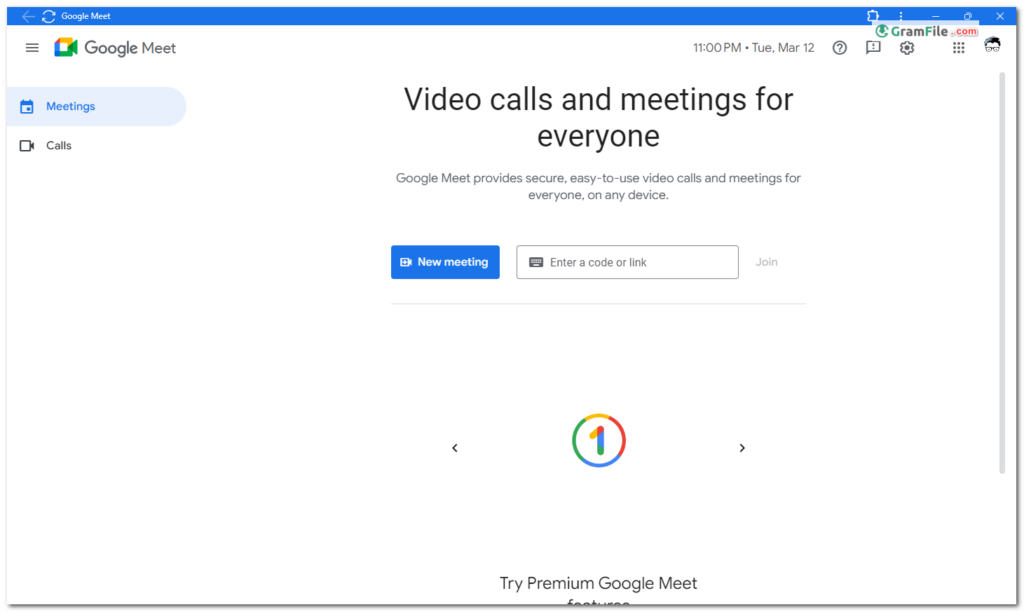
This streamlined approach makes it ideal for both professionals and those new to the world of virtual meetings.
Effortless Join & Host
Scheduling and joining meetings is a breeze. A simple link in your calendar or email whisks you away to the virtual conference room. Hosting capabilities are equally intuitive, allowing you to create secure meeting links in seconds.
Seamless Integration
As a Google product, Meet integrates seamlessly with your Gmail and Calendar, streamlining workflow and eliminating the need for juggling multiple platforms.
Meeting invites automatically populate your calendar, and joining directly from your inbox takes mere seconds.
Cross-Platform Compatibility
Whether your colleagues are on Windows, Mac, Android, or iOS, Google Meet bridges the gap. Everyone can participate seamlessly, fostering inclusive and collaborative meetings regardless of device.
Screen Sharing & Collaboration
Need to share a presentation or brainstorm ideas visually? Google Meet offers robust screen sharing functionalities.
Present your entire desktop or specific applications, and co-annotate documents in real-time to drive collaborative decision-making.
Security & Reliability
Google prioritizes security, and Meet encrypts all meetings in transit and at rest. This, coupled with Google’s robust infrastructure, ensures your conversations remain confidential and meetings run smoothly.
Key Features
- Effortless access: Join or host meetings directly from your browser, no download required.
- Seamless screen sharing: Share your entire desktop or specific applications with ease.
- Crystal-clear communication: Experience high-quality video and audio calls.
- Secure by design: Benefit from Google’s built-in security features for worry-free meetings.
- Works on most devices: Use Google Meet on your Windows PC, Mac, smartphone, or tablet.
What it Lacks
Advanced Features: While Google Meet excels in core video conferencing functionalities, it may not be ideal for users seeking advanced features like breakout rooms or detailed meeting analytics. These features are often found in paid video conferencing platforms.
Forget Download, Discover Simplicity
In the age of bloated software downloads and unfamiliar interfaces, Google Meet for Windows PC stands as a breath of fresh air. It operates entirely within your web browser.
Download? Not Today
Unlike traditional video conferencing software, Google Meet throws the download manual out the window.
This eliminates the need for lengthy installations, compatibility checks, and precious storage space being devoured. Instead, Google Meet leverages the power of your existing Chrome browser.
Find your meeting window faster and easier with the Google Meet Progressive Web App (PWA). The PWA and Google Meet have the same features. They automatically update when your Google Chrome browser updates.
Install the Google Meet Progressive Web App
To install the PWA, Chrome doesn’t need to be your default browser, but Chrome must be open.
- On your computer, go to meet.google.com.
- At the top right of your browser, in the URL bar, click Install .
- The Meet app appears in your app dock.
This PWA approach provides a more familiar app-like feel, but it’s important to remember that it’s not a full-fledged download.
Everything still runs within the Chrome environment, ensuring continued ease of use and eliminating the need for updates on your local machine.
Download-Free Meetings
Google Meet’s browser-based approach is a double-edged sword. For users who prioritize convenience and streamlined workflows, it’s a game-changer. However, those accustomed to traditional software installations might find it unconventional.
Ultimately, Google Meet shines for its focus on accessibility and getting you into meetings quickly, all without the hassle of downloads.
Pros & Cons
👍Pros
- Join meetings instantly: No downloads
- Seamless Google integration
- Cross-platform friendly
- Easy screen sharing
- Secure & reliable
👎Cons
- Lacks advanced features: No breakout rooms or detailed meeting analytics.
- Not for download lovers: Entirely browser-based.
Best Alternatives to Google Meet
More Details
| App Name | Google Meet |
| Operating System | Windows 11 64 bit, Windows 10 64 bit |
| Category | Video Conferencing |
| Total Downloads | 11671 |
| License | Free |
| Version | Latest Version |
| Published on | |
| Updated on | July 22, 2024 |
| Publisher | |
| List ID | 611 |
FAQ
Do I need to download Google Meet for Windows?
Nope! Google Meet operates entirely within your Chrome browser. No downloads, no installations, just pure convenience.
But how do I access it then?
Click a meeting link from your Gmail or calendar – it's that simple! Google Meet launches directly from your browser.
Okay, but what if I want a shortcut on my desktop?
Easy! Visit meet.google.com in Chrome and click "Install" in the address bar. This creates a Progressive Web App (PWA) for easy access.
Is a PWA the same as a downloaded app?
Not quite. PWAs live within your browser, offering an app-like feel but without the hefty download.
What if I don't use Chrome?
While Chrome is recommended, Google Meet also works on other browsers, though functionality might vary slightly.
Is Google Meet secure?
Definitely! Google encrypts all meetings in transit and at rest, keeping your conversations confidential.
Verdict
Google Meet for Windows PC shines for its user-friendly interface, seamless browser integration, and cross-platform compatibility.
It’s a fantastic option for businesses seeking a reliable and accessible video conferencing solution for everyday meetings. However, users requiring advanced features might need to explore alternative platforms.
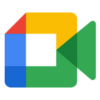
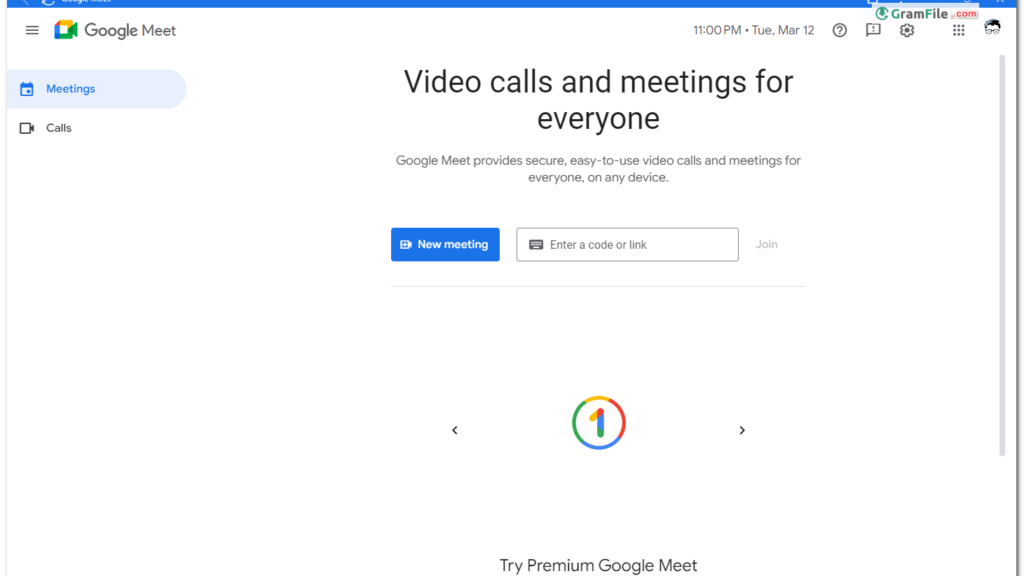


Leave Your Review
You must be logged in to post a comment.