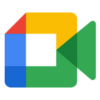Best Video Conferencing for Windows 11. Updated 2025:
1. Zoom

Turns your computer into a video conference room in your pocket. Read Zoom full review
👍Pros
- Crystal clear video & audio
- Easy to use for meetings & webinars
- Reliable even on low bandwidth
👎Cons
- Requires more resources than some
- Free tier has limitations
2. Google Meet

Enables you to hold video meetings for work, school, or catching up with friends. Read Google Meet full review
👍Pros
- Join meetings instantly: No downloads
- Seamless Google integration
- Cross-platform friendly
- Easy screen sharing
- Secure & reliable
👎Cons
- Lacks advanced features: No breakout rooms or detailed meeting analytics.
- Not for download lovers: Entirely browser-based.
3. Microsoft Teams

Chat, meet, and co-work with your team, all in one app. Read Microsoft Teams full review
👍Pros
- All-in-one: Chat, meet, collaborate – simplifies workflows.
- Web accessible: Stay connected from any device.
- Easy meetings: Effortless scheduling, video calls, & file sharing.
- Guest access: Flexible collaboration beyond your organization.
👎Cons
- Advanced features require paid subscriptions.
- Mastering advanced features might take time.