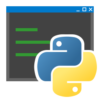Python Download for PC Windows
Download Python 64 bit for Windows 11, 10 PC. It lets your computer build, automate, or analyze almost anything. Just download, click, and start tinkering.
Python has become one of the most popular programming languages in the world, and its seamless integration with Windows makes it a top choice for developers, analysts, and tech enthusiasts alike.
Known for its simplicity and readability, Python allows users to automate tasks, build applications, analyze data, and even dive into artificial intelligence, all with an easy-to-learn syntax.
Originally created by Guido van Rossum in 1991, Python was designed to prioritize code clarity and efficiency. Over the years, it evolved into a powerhouse, thanks to its open-source nature and a massive community of contributors.
Windows support became a key factor in its growth, as Microsoft embraced Python, optimizing it for seamless performance on their operating system.
Today, Python for Windows is not just a programming tool, it’s a gateway to endless possibilities, whether you’re a beginner writing your first script or a professional developing complex software.
Python for Windows: The Perfect Tool for Coding
This review explores its features, strengths, and why it remains a must-have for anyone working on a Windows machine.
So, What is Python?
Python isn’t just another programming language, it’s like a universal remote for your computer.
Whether you want to automate boring tasks, build a website, crunch data, or even teach a machine to learn, Python makes it possible without drowning you in complex code. Its secret? Clean, readable syntax that feels almost like writing plain English.
It exploded in popularity because it’s free, open-source, and backed by a massive community that keeps improving it.
Today, it’s the go-to language for beginners and pros alike, especially on Windows, where it runs smoothly out of the box.
How to Download & Install Python on Windows
Getting Python up and running is a breeze:
Download the Installer
- Click on the above Green Download Button for official and direct download. This ensures you get a legitimate copy and avoid any potential malware.
- It automatically picks the right version for your Windows.
Run the Installer

- Double-click the downloaded .exe file.
- Check the box that says “Add Python to PATH” (this lets you run Python from anywhere).
- Click “Install Now”: no need to tweak advanced settings unless you’re a power user.
- Click Close

Verify It Works
- Open Command Prompt (type cmd in Windows search).
- Type python –version and hit Enter. If you see a version number (like Python 3.12.0), you’re good to go!
Key Features
Beginner-Friendly, Yet Powerful
- No cryptic symbols or endless semicolons—Python reads like plain instructions.
- Example: To print “Hello, World!”, just type print(“Hello, World!”). That’s it.
Huge Library of Tools
- Pre-built modules mean you don’t reinvent the wheel:
- pandas for data analysis.
- requests for web scraping.
- pygame for simple game development.
- Install extras with one command: pip install library-name.
Automate the Boring Stuff
Write scripts to:
- Rename hundreds of files in seconds.
- Scrape websites for data.
- Send automated emails or calendar reminders.
Works Hand-in-Hand with Windows
- Run Python scripts as .exe files (using tools like PyInstaller).
- Control Excel, Word, and Outlook via pywin32.
- Build GUI apps with tkinter (included by default).
Perfect for AI & Data Science
- Libraries like TensorFlow and scikit-learn make machine learning accessible.
- Analyze massive datasets with NumPy and pandas.
More Features
- Easy to learn: Reads like English, not code.
- One-click install: Get started in minutes.
- Huge toolbox: Free add-ons for any task.
- Automate anything: From files to emails.
- Works with Excel: Control spreadsheets automatically.
- Build apps fast: Simple GUIs with
tkinter. - AI-ready: Run machine learning easily.
- Web magic: Scrape data or build sites.
- Runs everywhere: Code on Windows, share anywhere.
- Friendly help: Millions of users answer questions online.
Pros & Cons
👍Pros
- Simple to install
- Does everything
- Completely free
- Lots of ready tools included
- Runs anywhere
👎Cons
- Runs slower
- Needs more RAM
- Library problems
More Details
| App Name | Python |
| Operating System | Windows 11 64 bit, Windows 10 64 bit |
| Category | Programming Languages |
| Total Downloads | 9454 |
| License | Free |
| Version | Latest Version |
| Updated on | February 6, 2026 |
| Publisher | Python Software |
| List ID | 3247 |
FAQs
Where do I download Python for Windows safely?
The fastest way to download Python is through our download page. Click on the above Green Download Button for official and direct download. This ensures you get a legitimate copy and avoid any potential malware.
How do I install Python on Windows 10/11?
Run the installer, check "Add Python to PATH," click Install.
What does “Add Python to PATH” mean?
Lets you run Python from any folder – just check this box!
How do I check if Python installed correctly?
Open Command Prompt, type python --version, hit Enter.
How to uninstall Python completely?
Delete it via Windows Settings > Apps, then remove leftover folders.
Does Python slow down my computer?
Only when running scripts – idle Python uses zero resources.