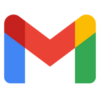Outlook Classic download for Windows 11 PC offline installer
Download Outlook Classic 64 bit for Windows 11, 10 PC. A trusted email and calendar tool that’s easy to use and packed with essential features.
Microsoft Outlook has long been the cornerstone of professional email and productivity management, and its classic Windows version remains a favorite for users who value reliability and familiarity.
Originally launched in 1997 as part of Microsoft Office, Outlook quickly became the go-to solution for email, calendars, contacts, and tasks, seamlessly integrating with other Microsoft services.
Over the years, it has evolved with improved security, better organization tools, and enhanced performance, yet it retains the intuitive interface that has made it a trusted choice for businesses and individuals alike.
Classic Outlook Review
For decades, Microsoft Outlook has been the gold standard for email, calendars, and productivity management on Windows.
The Classic Outlook app – often referred to simply as “Outlook” – remains a favorite for professionals and everyday users who prefer a robust, feature-packed experience without unnecessary complexity.
Unlike the newer Outlook for Windows (the free, web-based version), Classic Outlook offers deep integration with Microsoft Office, advanced customization, and superior offline functionality.
What Is Classic Outlook?
Classic Outlook is the traditional desktop email client included with Microsoft 365 (formerly Office 365) or as a standalone purchase. It provides:
- Professional email management (multiple accounts, rules, focused inbox)
- Advanced calendar & scheduling (meeting invites, shared calendars)
- Task and contact organization (seamless sync with Microsoft services)
- Offline access (work without an internet connection)
- Strong security (phishing protection, encryption, and spam filters)
While Microsoft is pushing its newer Outlook (2024) app, many users still prefer Classic Outlook for its stability, customization, and full Office integration.
How to Download & Install
Fortunately, the old Classic Outlook is still available at Microsoft Store, you can install the app by following these steps:
- Click on the above Green Download Button for official and direct download from Microsoft App Store.
- Click “Install”.
- Once installed, sign in with your Microsoft account.
- Outlook will be installed automatically: launch it from the Start menu.
Key Features & Highlights
- Professional email management – Supports multiple accounts in one place.
- Advanced calendar system – Schedule meetings, set reminders, and share availability.
- Offline access – Work without an internet connection.
- Powerful search – Quickly find emails, contacts, or attachments.
- Customizable folders & rules – Automatically organize incoming messages.
- Focused Inbox – Separates important emails from clutter.
- Seamless Office integration – Works with Word, Excel, and Teams.
- Task & contact management – Track to-dos and store client details.
- Strong security – Built-in phishing and spam protection.
- Add-in support – Extend functionality with third-party plugins.
- Dark mode – Reduces eye strain during long work sessions.
- Quick Steps – Automate repetitive email actions.
- Shared mailboxes & calendars – Collaborate with teams effortlessly.
- Reliable performance – Handles large mailboxes smoothly.
- Familiar interface – Easy to use for longtime Windows users.
Classic Outlook remains a top choice for productivity, packed with essentials, no fluff.
Pros & Cons
👍Pros
- Rock-solid reliability
- Best-in-class organization
- Works offline
- Enterprise-grade security
👎Cons
- No Offline Installer
- Dated interface
Best Alternatives to Outlook Classic
More Details
| App Name | Outlook Classic |
| Operating System | Windows 11 64 bit, Windows 10 64 bit |
| Category | Email Clients |
| Total Downloads | 5844 |
| License | Free |
| Version | Latest Version |
| Updated on | February 6, 2026 |
| Publisher | Microsoft |
| List ID | 3671 |