NanaZip Download for Windows 11 PC
Download NanaZip 64 bit for Windows 11, 10 PC. An intuitive and efficient file compression software that seamlessly compresses and extracts files
NanaZip is a free and modern take on file compression and decompression. This open-source program, a descendant of the popular 7-Zip, boasts a streamlined interface designed for the latest Windows experiences.
While it maintains the core functionality of 7-Zip, NanaZip focuses on a smoother integration with Windows 10 and 11, offering features like context menu support in File Explorer.
Despite its recent origin (forked in 2019), it packs a punch, supporting a wide range of compression formats and decompression capabilities, making it a powerful tool for managing your files on Windows.
NanaZip Review for Windows PCs
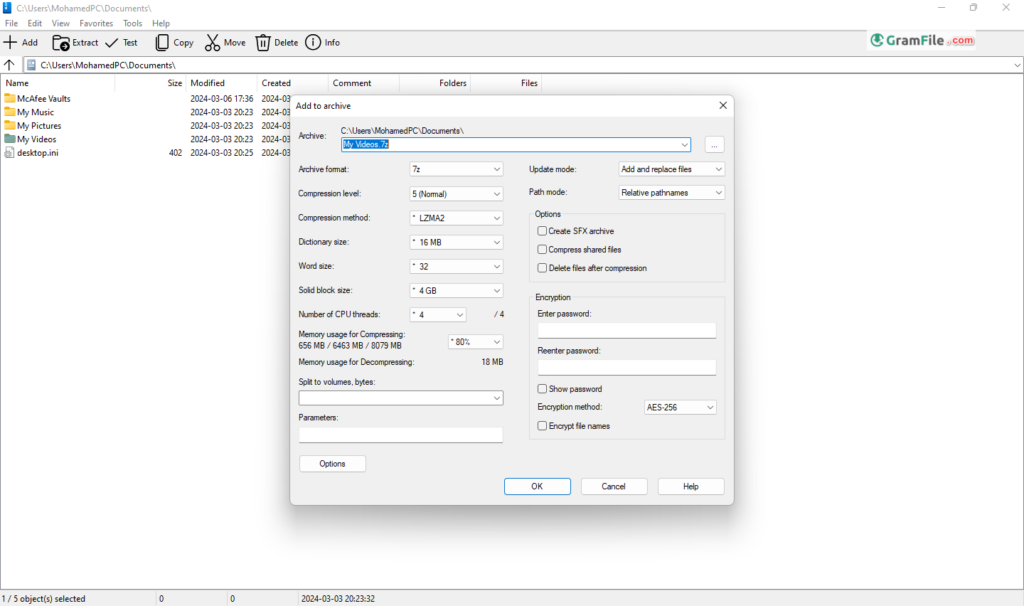
Offering a compelling blend of power and ease of use, NanaZip is quickly becoming a favorite for both casual users and tech enthusiasts. Let’s explore what NanaZip brings to the table.
Latest Version Download and Install
- Click on above download link and navigate to the download page.
- The download page will give you the direct download link. Through Microsoft Store (https://apps.microsoft.com/detail/9n8g7tscl18r)

- Download NanaZip from Ms Store – Step 2

- Download NanaZip from Ms Store – Step 3

For Installation: NanaZip boasts a straightforward installation process. The downloaded installer guides you through the steps, allowing you to choose where to install the program and customize integration options.
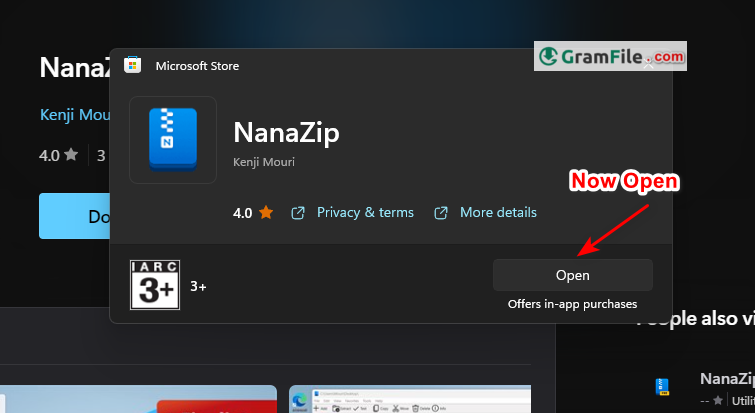
The site offers clear instructions for both 32-bit and 64-bit systems, ensuring compatibility with your Windows PC.
64-Bit Version Compatibility
For users operating on 64-bit Windows systems, NanaZip offers seamless compatibility, leveraging the full capabilities of modern hardware to deliver enhanced performance and efficiency.
The 64-bit version of NanaZip ensures swift compression and extraction of files, catering to the needs of power users and professionals alike.
Uninstallation
Uninstallation is just as simple, achievable through the Windows Control Panel or Settings app.
A Modern Twist on Classic Compression
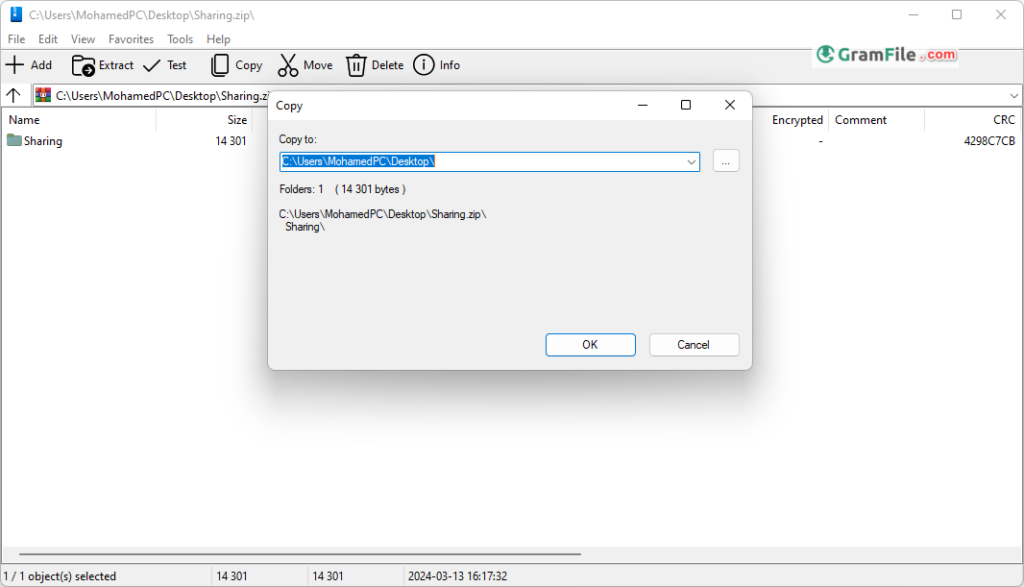
NanaZip emerges as a compelling option for Windows users seeking a feature-rich file archiver with a modern touch. Here’s a comprehensive dive into NanaZip, exploring its capabilities, strengths, and potential drawbacks.
It sheds the bulkier interface of its predecessor, offering a sleek and intuitive design that seamlessly integrates with Windows 10 and 11.
Right-click menus provide effortless compression and extraction capabilities within File Explorer, eliminating the need for a separate application window.
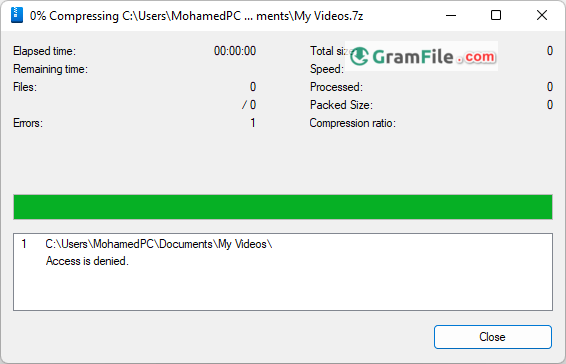
A Streamlined 7-Zip Successor
It is an open-source project forked from the renowned 7-Zip. It inherits the core functionality of 7-Zip, including robust compression and format support, while offering a smoother integration with the modern Windows experience.
NanaZip vs. 7-Zip: A Tale of Two Archivers
Both NanaZip and 7-Zip excel in compression and format support. However, NanaZip boasts a sleeker interface that integrates seamlessly with Windows 10 and 11 context menus.
Additionally, NanaZip actively incorporates features like Per-Monitor DPI-Awareness for optimal display scaling on high-resolution screens.
64-Bit Powerhouse
The 64-bit version ensures efficient utilization of system resources on modern PCs. This translates to faster compression and extraction speeds, especially when handling large files.
Key Features
- Superior Compression: NanaZip efficiently compresses files, saving valuable storage space.
- Extensive Format Support: Handles a wide range of archive formats, including ZIP, RAR, 7Z, and more.
- Modern Interface: Offers a clean and intuitive interface that blends seamlessly with Windows aesthetics.
- Context Menu Integration: Allows for convenient compression and extraction directly from Windows Explorer.
- Security Features: Supports password protection and encryption for secure archiving.
- Open-Source Development: Benefits from continuous community improvement and bug fixes.
Who Should Consider NanaZip?
This versatile tool caters to a broad audience:
- Home Users: NanaZip simplifies file management with its intuitive interface and right-click integration, making it perfect for everyday compression tasks.
- Power Users: The extensive format support and efficient architecture make it a reliable companion for handling diverse archive types.
- Budget-Conscious Users: As a free and open-source project, NanaZip offers all its features without any licensing costs.
The Future of File Archiving on Windows?
NanaZip is still under development, but with its focus on user experience, efficiency, and modern design principles, it positions itself as a strong contender for the future of file archiving on Windows.
If you’re looking for a powerful, user-friendly, and free alternative to traditional archivers, NanaZip is definitely worth exploring.
Pros & Cons
👍Pros
- Free and open-source.
- Supports a wide range of archive formats.
- Powerful compression capabilities.
👎Cons
- Still under development, with potential future bugs.
- Lacks some advanced features of 7-Zip (e.g., split archives).
- Less user-friendly interface.
Best Alternatives to NanaZip
More Details
| App Name | NanaZip |
| Operating System | Windows 11 64 bit, Windows 10 64 bit |
| Category | File Compression |
| Total Downloads | 2229 |
| License | Free |
| Version | Latest Version |
| Published on | |
| Updated on | July 22, 2024 |
| Publisher | Kenji Mouri |
| List ID | 807 |
FAQ
What is NanaZip?
It is a free and open-source file archiver designed specifically for Windows. It prioritizes a user-friendly interface and offers essential compression and extraction features for everyday tasks.
Is NanaZip safe?
NanaZip is considered safe to use. It's open-source, allowing for community scrutiny of its code.
How does NanaZip compare to 7-Zip?
Both offer excellent compression and format support. NanaZip prioritizes a modern interface and Windows integration, while 7-Zip boasts a wider range of advanced features.
Is NanaZip free?
Yes, NanaZip is completely free and open-source software.
How does NanaZip compare to WinRAR?
While both compress files, WinRAR boasts superior compression and format support but requires a paid license. NanaZip focuses on ease of use and is completely free, making it ideal for basic compression needs.
Conclusion
NanaZip is a promising contender in the Windows file archiver arena. It offers a user-friendly experience, powerful compression, and seamless integration with modern Windows features.
While 7-Zip remains the feature champion, It is a compelling choice for users seeking a modern and streamlined approach to file compression.

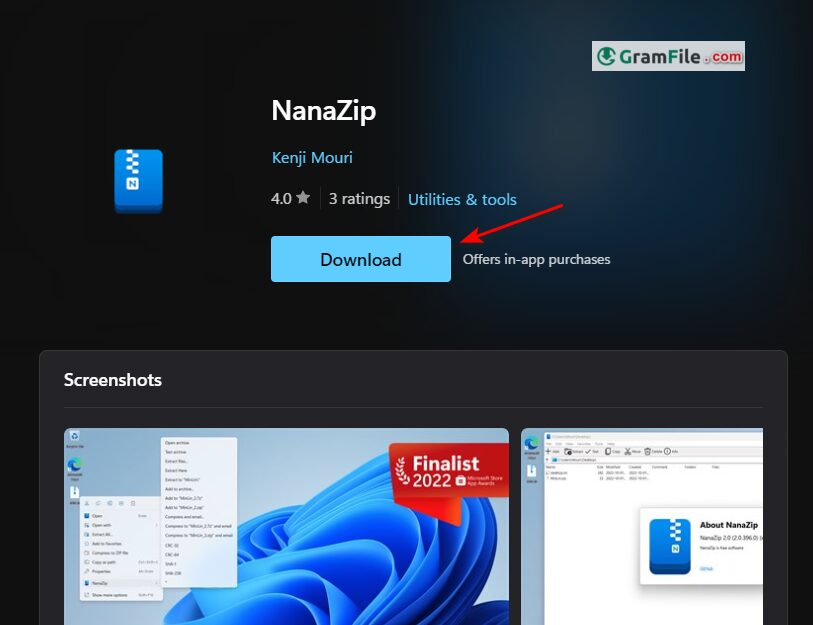
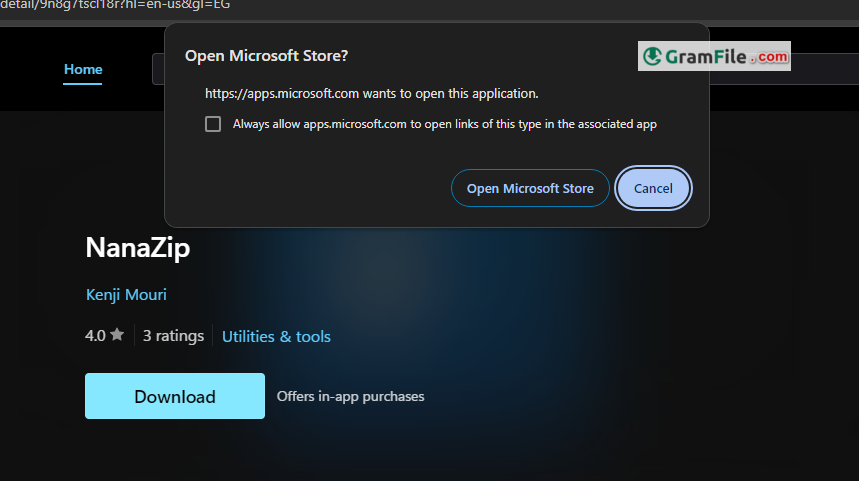
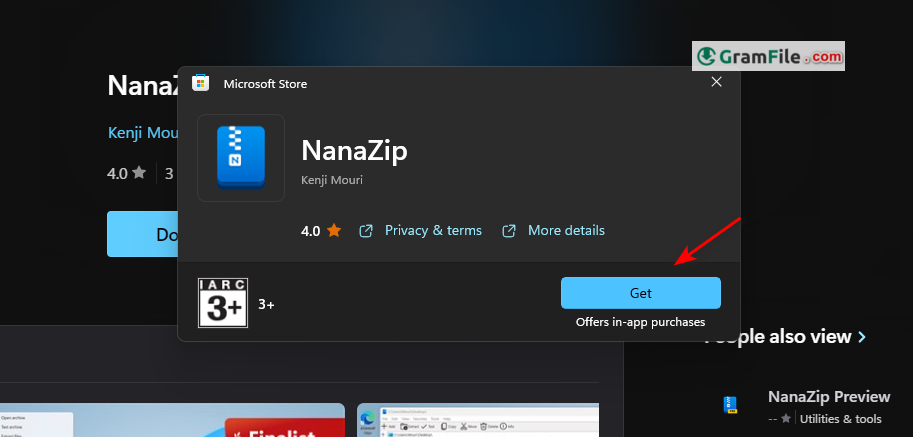
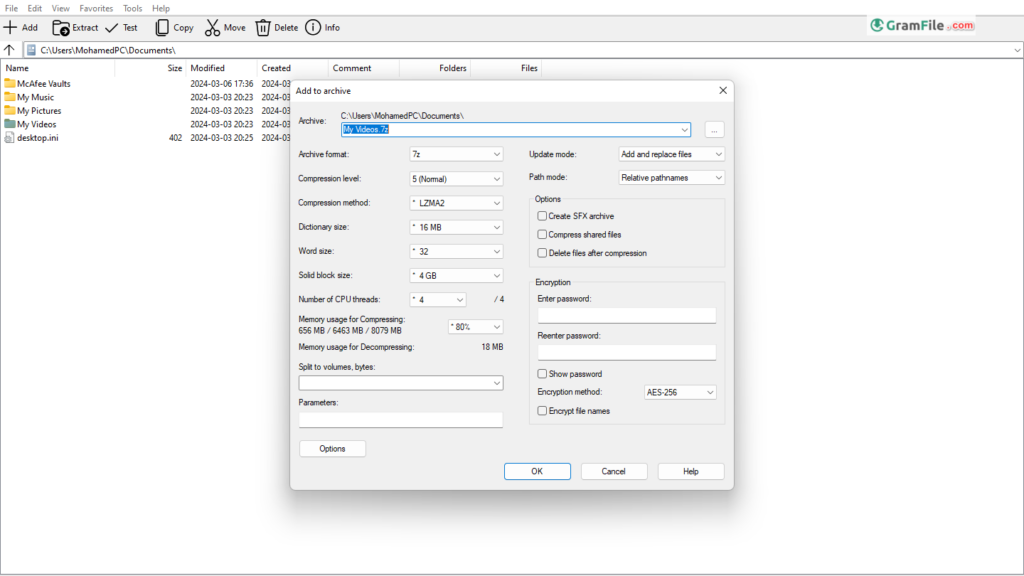
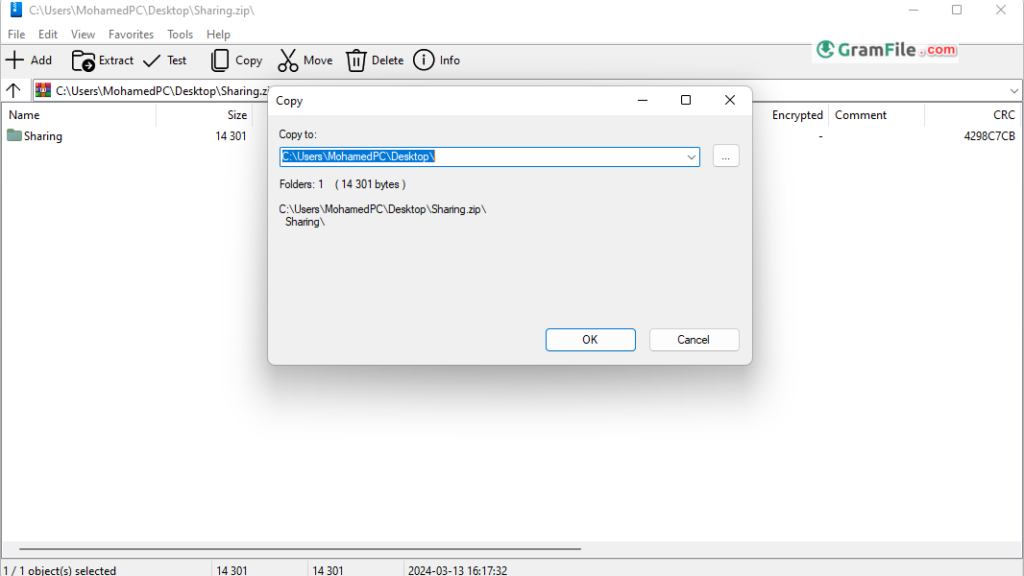


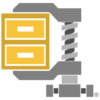


Leave Your Review
You must be logged in to post a comment.