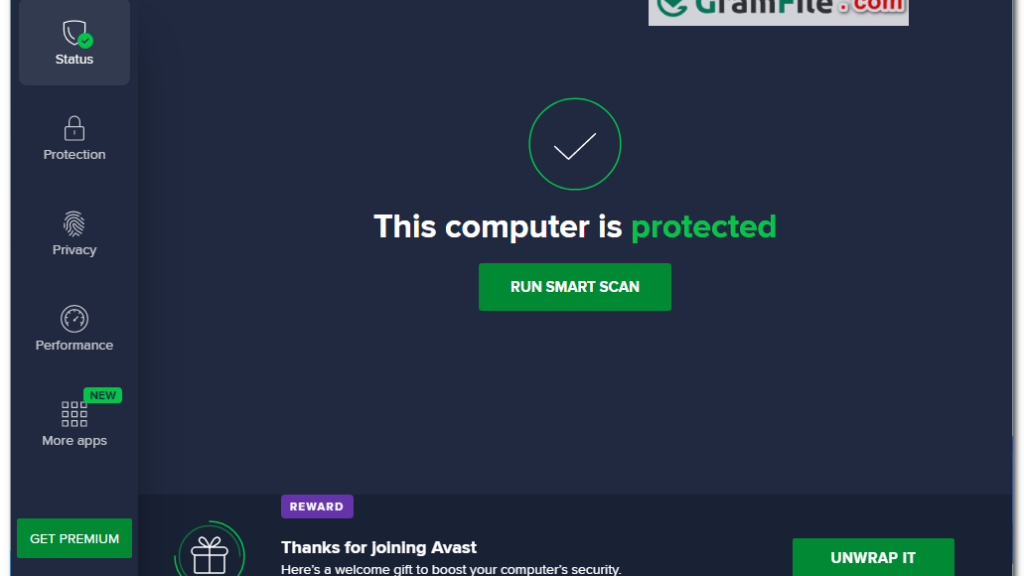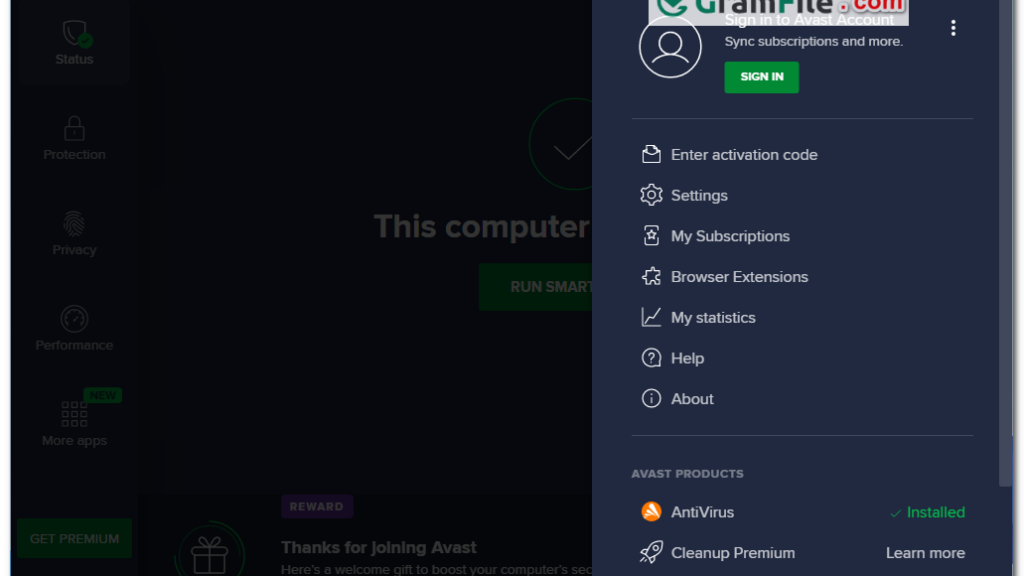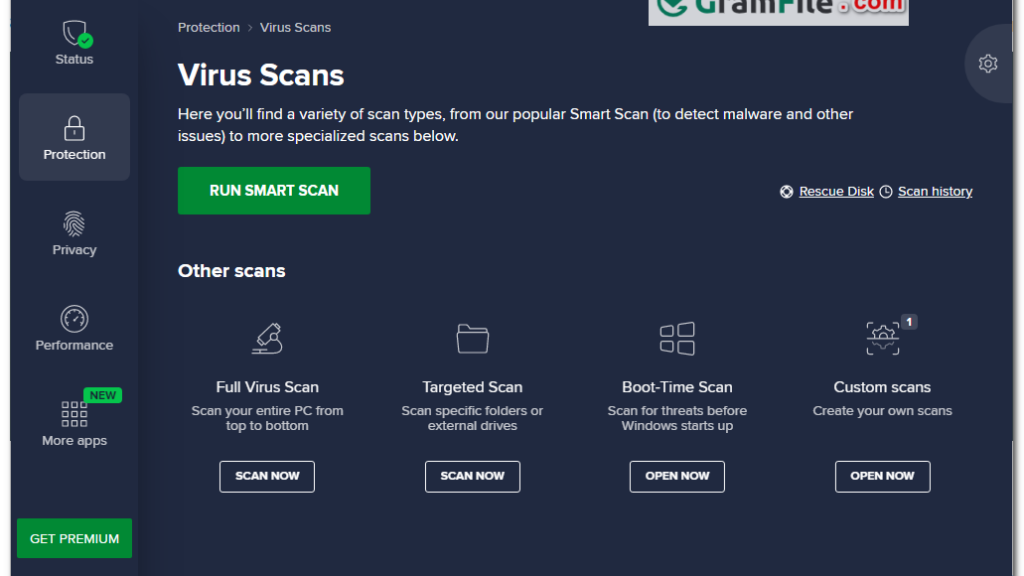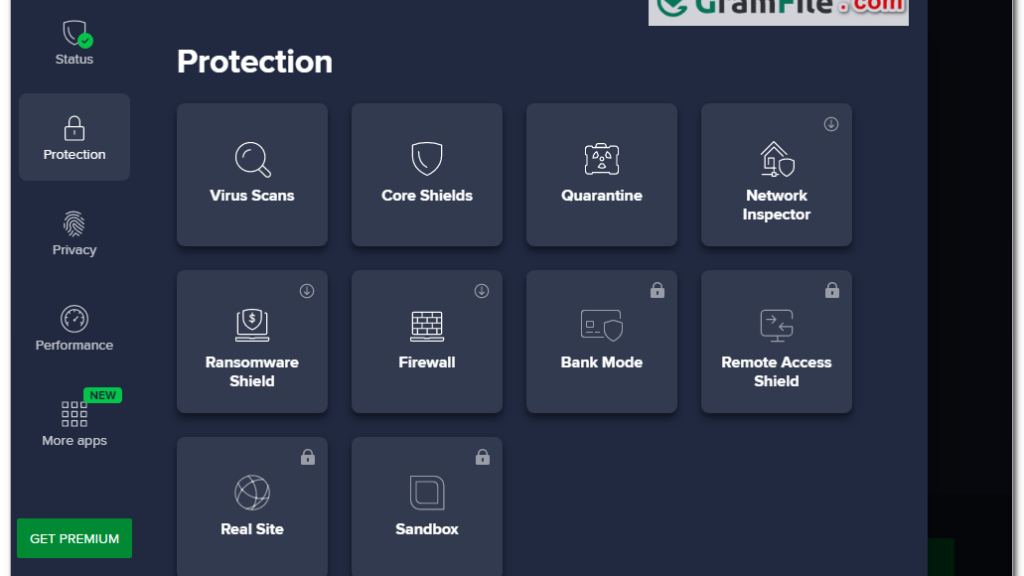Avast Free Antivirus Offline Installer Download
Download Avast Free Antivirus 64 bit for Windows 11, 10 PC. Offers real-time protection for Windows against viruses and other malware.
Avast Free Antivirus stands as a free guardian against digital threats, boasting a user-friendly interface and a loyal following. Founded in 1988 by a Czech company, Avast has secured its place as one of the world’s most popular antivirus programs.
Avast Free Antivirus shields your Windows PC against a barrage of malware, including viruses, ransomware, and spyware. Its real-time protection constantly monitors your system, while on-demand scans allow for manual checks.
Avast’s reputation for user-friendliness and minimal resource consumption makes it a compelling choice for those seeking a free, no-nonsense security solution.
Furthermore, Avast boasts a large threat-detection network, leveraging a global community of users to identify and combat emerging threats.
Avast Free Antivirus Review
Avast’s free version provides more than basic virus detection. It employs real-time shields to continuously monitor your system, safeguarding against malware, spyware, ransomware, and phishing attacks.
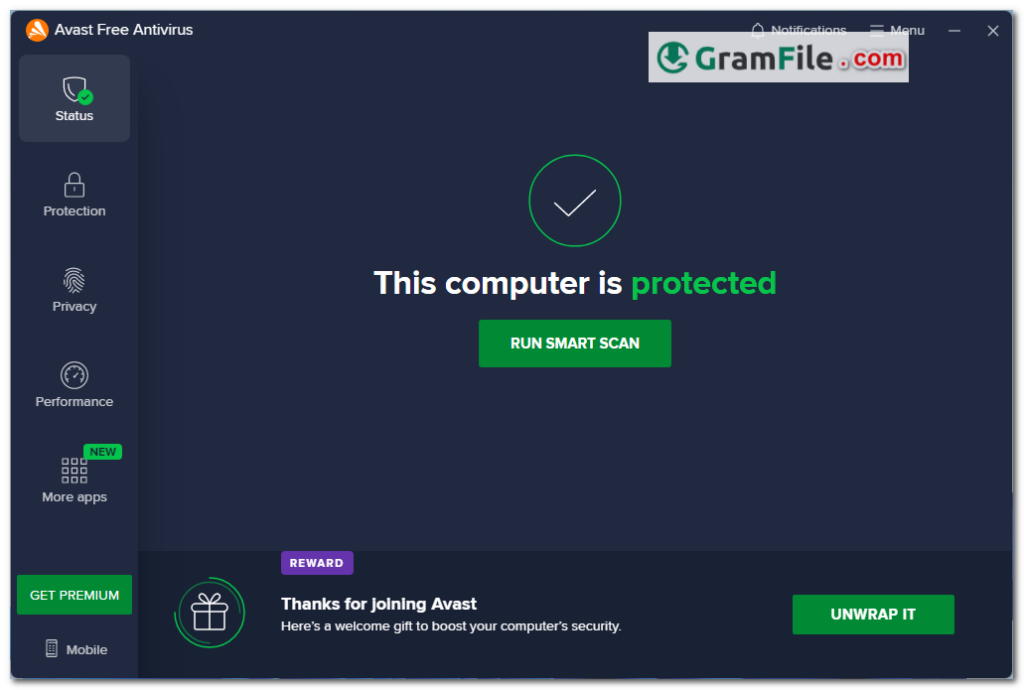
It doesn’t stop at just antivirus protection. It includes a Wi-Fi inspector, identifying vulnerabilities in your wireless network that could be exploited by hackers. This ensures a secure connection, especially when using public Wi-Fi.
Free Antivirus Protection: A Security Shield
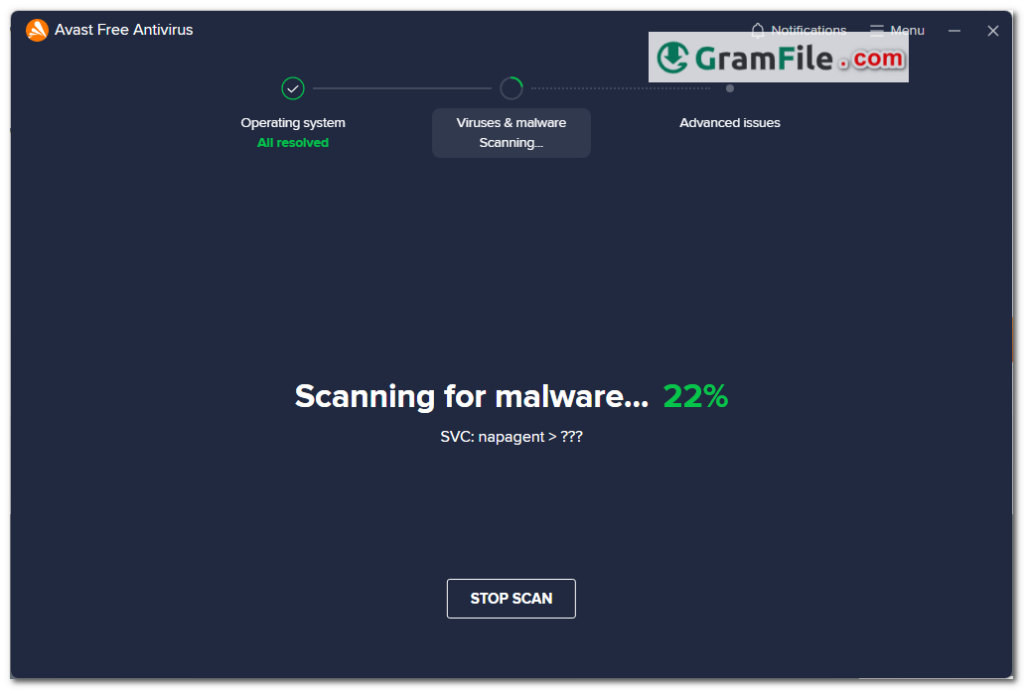
Avast Free Antivirus equips your Windows PC with a real-time shield that actively scans for and blocks viruses, malware, ransomware, and phishing attacks. It goes beyond basic protection, offering features like:
- Smart Scan: This comprehensive scan identifies security vulnerabilities, outdated software, and performance issues, all in one go.
- Behavior Shield: This advanced layer monitors applications for suspicious activity, taking action before they can harm your system.
- Wi-Fi Inspector: Scans your Wi-Fi network for vulnerabilities, keeping your connection secure, especially on public networks.
Avast One: The Paid Upgrade for Enhanced Security
While Avast Free Antivirus is a powerful solution, Avast One takes your protection a step further. This paid subscription includes all the features of the free version, plus:
- Data Breach Protection: Monitors the dark web for leaks of your personal information, keeping you informed and protected.
- Firewall: Provides an extra layer of defense against unauthorized access to your PC.
- Premium Ransomware Shield: Offers an additional layer of security against this increasingly common threat.
Making the Choice: Free vs. Paid
Avast Free Antivirus is an excellent choice for users on a budget who want solid protection against common threats. If you value features like data breach protection, a robust firewall, and advanced ransomware shielding, then Avast One offers a compelling upgrade.
Ultimately, the best choice depends on your individual needs and security priorities. Avast, with its free and paid options, caters to a wide range of users, making it a versatile solution for safeguarding your Windows PC.
Is Avast Antivirus Safe?
Avast is a reputable company with a long history in the cybersecurity industry. They are independent and not affiliated with any major tech giants, which can be a plus for some users.
Independent testing labs consistently award Avast high marks for malware detection and overall protection.
However, like any software, it’s not flawless. There have been concerns in the past about data collection practices, which Avast has addressed through transparency and user control options.
Bonus Features
Avast Free Antivirus offers additional features that enhance your overall security posture. A password manager helps you create and store strong, unique passwords for all your online accounts. This eliminates the risk of using weak passwords, a common entry point for hackers.
Here’s a concise and professional review of Avast Free Antivirus for Windows PC, highlighting its key features:
- Robust Protection: Avast offers top-notch security with a 100% malware detection rate.
- User-Friendly: The interface is intuitive and easy to navigate.
- Bonus Features: Beyond antivirus, it includes a network security scanner, browser protection, and more.
- Web Shield: Provides strong protection against online threats.
- Rescue Disk: A handy tool for emergency situations.
- Secure Browser: Ensures safe browsing.
- Anti-Tracking: Shields your privacy.
- System Optimization: Includes useful tools for system maintenance.
How to: Download, Install and Uninstall
Avast Free Antivirus is a powerful security application designed to protect your Windows PC from viruses, spyware, and other malicious threats.
In this section, we’ll walk you through the process of downloading, installing, and uninstalling Avast Free Antivirus. Additionally, we’ll explore how to install it offline.
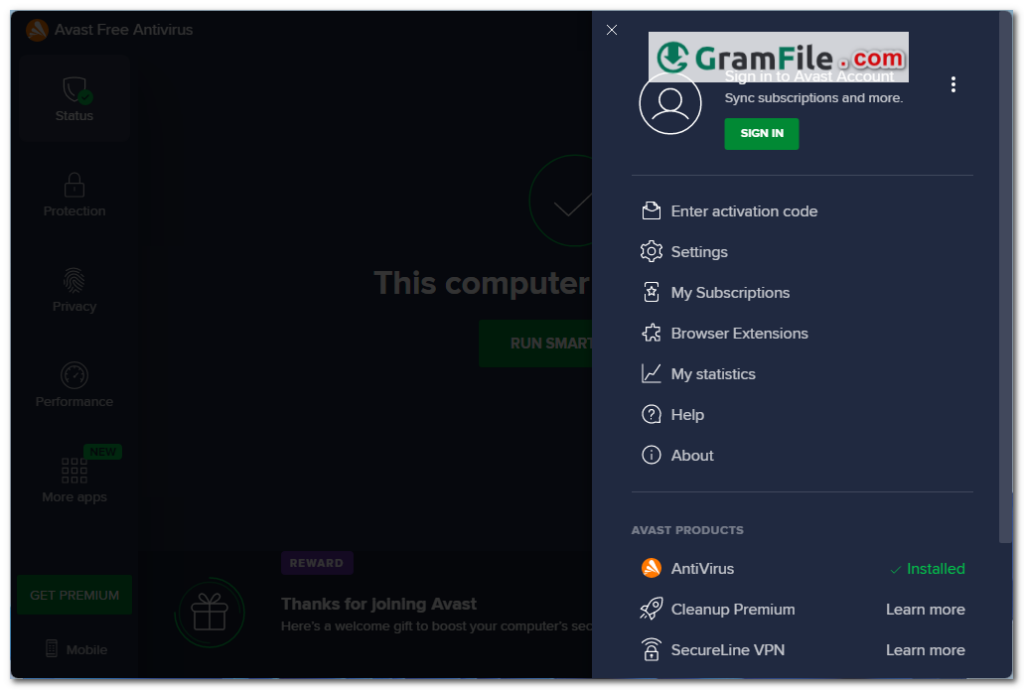
Follow these steps to download and install Avast Free Antivirus:
- Download the Setup File:
- Click on the above Green Download Button
- Download the Avast Free Antivirus setup file.
- Save the file to a familiar location on your PC (usually the Downloads folder).
- Installation:
- Right-click the downloaded setup file (avast_free_antivirus_setup_online.exe) and select Run as administrator from the context menu.
- If prompted by the User Account Control dialog, click Yes.
- Choose your preferred language in the top-right corner of the screen.
- Click Install and wait while the setup installs Avast Free Antivirus on your PC.
- Smart Scan:
- After installation, click Run smart scan to perform a comprehensive scan. This scan detects viruses, malware, bad browser add-ons, and other issues on your PC.
- Restart Your PC:
- Some components of Avast may not fully function until you restart your computer.
Offline Installation of Avast Antivirus
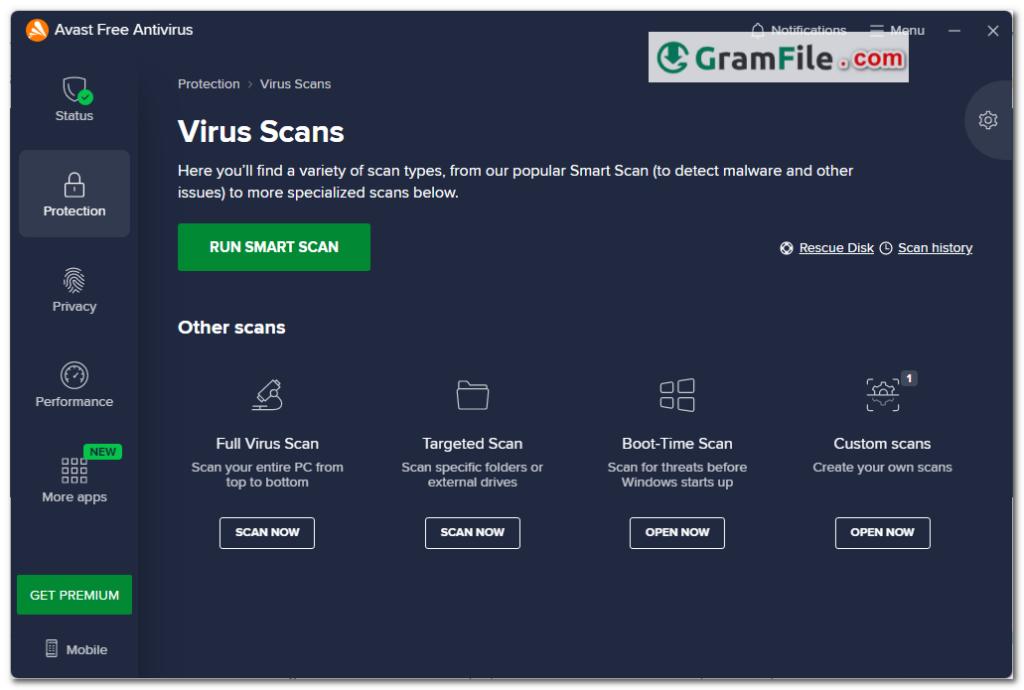
If you prefer an offline installation, follow these steps:
- Download the Offline Installer:
- Download the Avast Antivirus Offline Installer from our shared links (approximately 650MB in size).
- Run the Installer:
- Double-click the downloaded Avast Offline Installer Setup file.
- Click Yes on the User Account Control prompt to start the installation wizard.
- Complete the Installation:
- Follow the prompts to complete the installation process.
Uninstalling Avast Free Antivirus
If you need to uninstall Avast Free Antivirus, follow these steps:
- Using the Avast Uninstall Tool:
- Visit the official Avast support page for instructions on using the Avast Uninstall Tool.
- Uninstalling Other Antivirus Software:
- Ensure you’ve uninstalled any other antivirus software from your PC.
- Restart Your PC:
- After uninstalling, restart your computer.
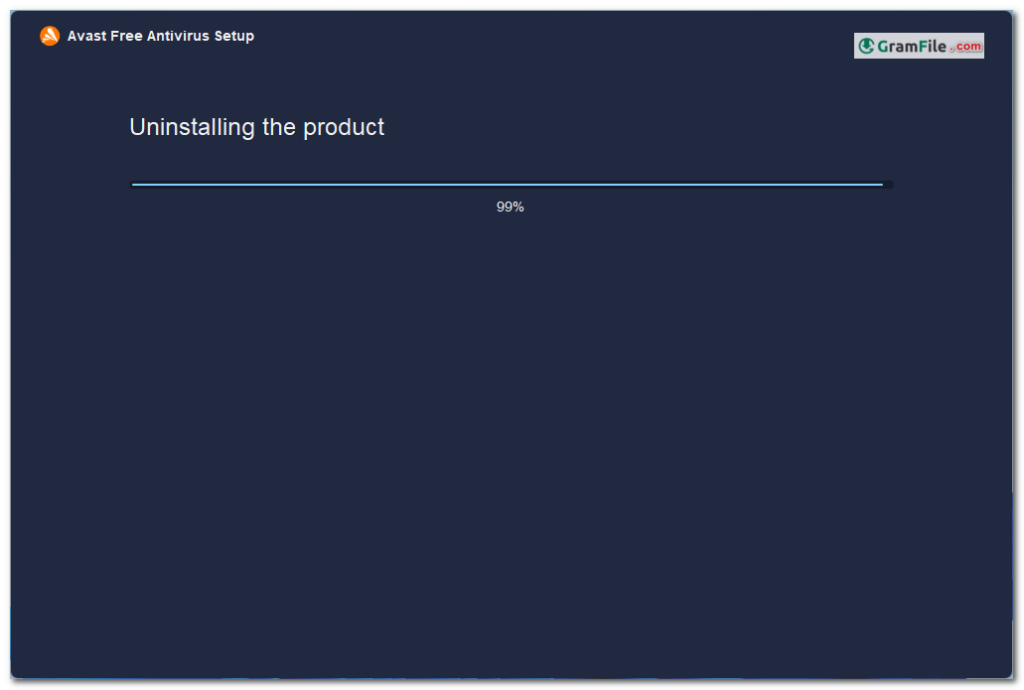
Pros & Cons
👍Pros
- Free, solid protection vs. common threats.
- Real-time shield & Smart Scans simplify security.
- Secures Wi-Fi connections, ideal for public networks.
👎Cons
- Lacks advanced features (ransomware shield, firewall) in free version.
- May slow down older systems.
- Manage privacy settings for optimal data control.
Best Alternatives to Avast Free Antivirus
More Details
| App Name | Avast Free Antivirus |
| Operating System | Windows 11 64 bit, Windows 10 64 bit |
| Category | Free Antivirus |
| Total Downloads | 8866 |
| License | Free |
| Version | Latest Version |
| Updated on | February 6, 2026 |
| Publisher | Gen Digital |
| List ID | 346 |
FAQs
Is there a 100% free antivirus solution?
Avast Free Antivirus is a robust free solution for stopping malware, spyware, and ransomware without slowing down your PC.
Why is Avast Free Antivirus better than Windows Defender?
Avast Free Antivirus offers additional features beyond what Windows Defender provides, making it a strong choice for free antivirus protection.
How can I repair Avast Antivirus or Avast One?
If you encounter issues, follow the repair instructions provided on the official Avast Support page.