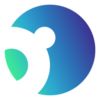Malwarebytes Download Offline installer
Download Malwarebytes 64 bit for Windows 11, 10 PC. A guard for your computer that removes malwares and protects your computer from online threats.
Malwarebytes for Windows has long been a trusted name in the cybersecurity world, offering robust protection against malware, ransomware, and other digital threats.
Founded in 2008 by Marcin Kleczynski, who was just a teenager at the time, got fed up with his own computer getting messed up.
It started as a small thing, just something he shared online, but people noticed. They realized it was powerful. And that’s how Malwarebytes grew from a personal fix to a serious piece of security software, focused on finding the sneaky problems that cause real headaches.
Over the years, Malwarebytes has evolved from a simple malware removal tool into a comprehensive security solution, combining advanced technology with user-friendly design.
Today, it stands as a go-to choice for both individuals and businesses seeking reliable, efficient, and accessible protection for their devices. In this review, we’ll explore what makes Malwarebytes a standout option in the crowded cybersecurity landscape.
Malwarebytes: A Comprehensive Review
Confused about Malwarebytes? This guide helps you decide if it’s the right security solution for your Windows PC.

What Is Malwarebytes?
Malwarebytes is more than just an antivirus; it’s a robust security suite designed to tackle a wide spectrum of threats. Let’s explore its key features:
- Multi-Layered Defense: Malwarebytes combines cutting-edge technologies to crush malware. From real-time scanning to specialized ransomware protection, it leaves no stone unturned.
- Virus Removal: If your PC is already infected, Malwarebytes swiftly identifies and eliminates malicious files, restoring your system’s health.
- User-Friendly Interface: Even novices can navigate Malwarebytes effortlessly. The installation process is straightforward, and the interface is intuitive.
- Platform Compatibility: Whether you’re on Windows, macOS, Android, or even a Chromebook, Malwarebytes has your back.
Choosing the Right Level of Protection
Malwarebytes caters to your specific needs. The free version provides on-demand scanning and essential tools like Chameleon and quarantine.

Premium version offers real-time protection, further enhancing your security. For complete peace of mind, consider adding Identity Theft Protection to your arsenal.
Malwarebytes Chameleon: The Stealthy Savior
Suspect your PC is already infected? Enter Malwarebytes Chameleon.
This specialized tool bypasses common malware tricks that try to block detection. Chameleon runs stealthily, ensuring it can identify and remove even deeply entrenched threats.
Quarantine: A Secure Detention Center

During a scan, Malwarebytes encounters suspicious files. These files are then sent to quarantine, a secure digital holding cell.
Here, you can safely review the files and decide whether to permanently delete them, restore them if deemed safe (with caution!), or exclude them from future scans if they’re legitimate programs.
Digital Footprint Scan: Unveiling the Unseen
Data breaches are a growing concern. Malwarebytes’ free Digital Footprint Scan sheds light on this issue.
Simply enter your email address, and the scan scours the web for leaked information associated with it.
This awareness empowers you to take proactive steps to protect your identity. (Note: While the scan is free, additional identity protection features require a subscription.)
Identity Theft Protection: A Shield for Your Digital Life
Malwarebytes goes beyond just safeguarding your PC. Their Identity Theft Protection service offers a comprehensive shield for your digital life.
It monitors for data breaches, alerts you of suspicious activity, and even provides dark web monitoring, helping you stay ahead of potential identity theft attempts.
Note: This feature is a separate subscription from the core Malwarebytes program.
Is Malwarebytes Legit?
Absolutely. Malwarebytes is a reputable company with a proven track record of developing effective anti-malware software.
They’ve consistently received positive reviews from independent security experts.
Malwarebytes Lifetime License Keys
Malwarebytes discontinued selling lifetime licenses some time ago. While some third-party sellers might offer them, their legitimacy is questionable.
These keys could be revoked, and malware could even be bundled with them. It’s safer to stick to official channels for subscriptions.
The Support Tool
Malwarebytes offers a free Support Tool. This downloadable application can diagnose and fix common issues you might encounter with your Malwarebytes software. It’s a helpful resource to get your security back on track quickly.
Student Discount on Malwarebytes: Securing Your Studies
Malwarebytes occasionally offers student discounts on their premium plans.
Check their official website or social media pages for current promotions. This can be a great way to save money while safeguarding your academic data.
Malwarebytes vs Avast: Picking Your Champion
Need
- Targeted Malware Removal: Malwarebytes
- Comprehensive Antivirus Suite: Avast
Focus
- Malwarebytes: Specializes in detecting and removing a wider range of malicious programs beyond just viruses.
- Avast: Traditional antivirus with additional features like firewalls and email protection.
Ideal For
- Malwarebytes: Users with existing antivirus who want an extra layer of defense against malware.
- Avast: Users who need all-in-one protection with antivirus, firewall, and other security features.
Free Version
- Malwarebytes: Powerful on-demand scanner for existing infections.
- Avast: Basic antivirus protection.
Paid Version
- Malwarebytes: Real-time protection against new threats.
- Avast: Expanded features like data breach monitoring and password management.
The Choice
- Malwarebytes: Excellent secondary layer for targeted malware defense.
- Avast: Comprehensive suite for users seeking complete protection.
Download, Installation, Scanning and Compatibility
Malwarebytes is a powerful tool designed to protect your computer from malware, viruses, and other online threats. Follow these simple steps to download and install Malwarebytes on your Windows PC.
Step 1: Download the Installer
- The fastest way to download Malwarebytes is through our download page, Click on the above Green Download Button for official and direct download. This ensures you get a legitimate copy and avoid any potential malware.
- After clicking the download button, your browser will start downloading the Malwarebytes installer file, MBSetup.exe.
- Wait for the download to complete. The file is typically small and should only take a few seconds.
Step 2: Locate the Downloaded File
- Once the download is finished, open your Downloads folder. You can usually access it by clicking the downloads icon in your browser or by pressing Ctrl + J.
- Find the Malwarebytes installer file (mbsetup.exe) and double-click it to begin the installation process.
Step 3: Install Malwarebytes

- A User Account Control (UAC) prompt may appear, asking if you want to allow the app to make changes to your device. Click Yes to proceed.
- The Malwarebytes installation wizard will open. Follow the on-screen instructions:
- Choose your preferred language (if prompted).
- Accept the End User License Agreement by checking the box and clicking Agree and Install.
- The installer will now install Malwarebytes on your computer. This process usually takes less than a minute.
Step 4: Launch Malwarebytes
- Once the installation is complete, you will see a confirmation screen. Click Finish to close the installer.
- Malwarebytes will automatically launch. If it doesn’t, you can open it by searching for Malwarebytes in the Start menu and clicking on the app.
Step 5: Activate Malwarebytes (Optional)
- If you downloaded the free version, you can start using Malwarebytes immediately. However, if you purchased the premium version, click on the Activate License button and enter your license key to unlock all features.
- Follow the prompts to complete the activation process.
Step 6: Run Your First Scan
- After launching Malwarebytes, click on the Scan button to check your computer for malware and other threats.
- Wait for the scan to complete. If any threats are found, Malwarebytes will prompt you to remove them.
Step 7: Set Up Real-Time Protection (Premium Only)
- If you are using the premium version, ensure that Real-Time Protection is enabled. This feature actively blocks threats as they appear.
- You can customize your protection settings by navigating to the Settings menu.
Step 8: Keep Malwarebytes Updated
- Malwarebytes regularly updates its software to protect against the latest threats. Ensure that automatic updates are enabled in the settings.
- You can manually check for updates by clicking on the Settings icon and selecting Check for Updates.
Congratulations! You have successfully downloaded, installed, and set up Malwarebytes on your Windows PC. Your computer is now better protected against malware and other online threats.
Remember to run regular scans to keep your system safe.
64-bit and ARM64 Compatibility
Modern Windows PCs predominantly use 64-bit architecture. Thankfully, Malwarebytes offers a dedicated 64-bit installer, ensuring optimal performance on most systems.
For those on the cutting edge with ARM64-based Windows devices like the Surface Pro X, Malwarebytes also provides a compatible version.
The Offline Installer

While internet connectivity is often assumed, Malwarebytes understands the importance of being prepared for offline scenarios.
They offer an offline installer, allowing you to download the installer file beforehand and store it on a USB drive.
This is particularly useful for deploying Malwarebytes on multiple machines without a persistent internet connection or for situations where existing malware might be actively interfering with internet access.
Pros & Cons
👍Pros
- Lightweight; no system slowdown.
- Catches missed threats.
- Simple for beginners.
- Stops malware, ransomware, spyware.
- Regular updates.
- Free version available.
👎Cons
- Premium isn’t free.
- Fewer tools than competitors.
- Free lacks real-time protection.
- Too basic for experts.
- Sometimes false alarms.
- Limited free support.
Best Alternatives to Malwarebytes
More Details
| App Name | Malwarebytes |
| Operating System | Windows 11 64 bit, Windows 10 64 bit |
| Category | Free Antivirus |
| Total Downloads | 9163 |
| License | Free |
| Version | Latest Version |
| Updated on | February 6, 2026 |
| Publisher | Malwarebytes |
| List ID | 391 |
FAQs
Is Malwarebytes an antivirus?
Not exactly. It's a powerful anti-malware that excels at catching tricky threats, but real-time protection requires a paid plan.
Does Malwarebytes slow down my computer?
Sometimes. Scans can use resources, but low impact in paid versions.
Is the free version of Malwarebytes enough?
For occasional scans, yes. Real-time protection and extra features require a paid plan.
Is Malwarebytes safe?
Yes, it's a reputable company with a good security track record.
Can Malwarebytes help with PUPs (Potentially Unwanted Programs)?
Yes, it can identify and remove these often-annoying programs.
Do I need Malwarebytes with Windows Defender?
Consider it! Malwarebytes offers an extra layer of defense against zero-day threats.
Conclusion
Malwarebytes is a standout choice for anyone looking for effective, no-nonsense protection against malware and online threats.
What sets Malwarebytes apart is its ability to detect and remove threats that other antivirus programs often miss, all while being lightweight and easy to use.
Why choose it?
Because it’s laser-focused. It’s built to hunt down the sneaky stuff, the malware that slips past the usual defenses. It’s not trying to be a full suite with a million features; it’s about doing one job, and doing it well.
Unlike many competitors, it doesn’t slow down your system, making it ideal for both everyday users and professionals.
While other security tools may offer flashy features, Malwarebytes focuses on what truly matters: keeping your computer safe without unnecessary complexity.
If you value reliability, simplicity, and powerful protection, Malwarebytes is a clear winner in the crowded world of cybersecurity software.