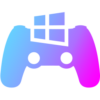Logitech G HUB download for Windows 11, 10, 7
Download Logitech G HUB 64 bit for Windows 11, 10 PC. A sleek, easy-to-use app that lets you customize your Logitech gaming gear for peak performance.
Logitech G HUB is a dedicated software suite designed to enhance the performance of Logitech’s gaming peripherals, allowing users to customize controls, lighting, and macros for an optimized experience.
Since its launch, G HUB has evolved from a basic configuration tool into a comprehensive ecosystem, replacing the older Logitech Gaming Software while introducing a more intuitive interface, advanced customization, and better device synchronization.
Whether you’re fine-tuning a mouse for competitive play or personalizing RGB lighting for immersion, G HUB provides the tools needed to get the most out of Logitech’s gaming gear.
Logitech G HUB Review: Customization Made Simple for Gamers
What is Logitech G HUB?
Logitech G HUB is a powerful yet user-friendly software designed to unlock the full potential of Logitech’s gaming peripherals.
Whether you’re using a mouse, keyboard, headset, or speaker, G HUB lets you fine-tune performance settings, customize RGB lighting, assign macros, and create unique profiles for different games.
Its sleek, modern interface makes it easy to personalize your gear, whether you’re a competitive esports player or a casual gamer looking for that extra edge.
System Requirements
Before installing, ensure your Windows PC meets these basic requirements for smooth performance:
- Operating System – Windows 10 or 11 (64-bit only; 32-bit is unsupported).
- Processor – Intel Core i3 or AMD Ryzen 3 (or equivalent) for basic functionality.
- RAM – At least 4GB (8GB recommended for optimal performance).
- Storage – 500MB of free space for installation and updates.
- Internet Connection – Required for initial setup, updates, and cloud profile syncing.
- USB Port – Available USB 2.0+ (or Bluetooth for compatible wireless devices).
While G HUB runs on modest hardware, a more powerful system ensures seamless operation—especially when managing multiple high-performance peripherals. Always keep Windows updated to avoid compatibility issues.
Downloading and Installing Logitech G HUB
Getting started with G HUB is straightforward:
- Download – Click on the above Green Download Button for official and direct download. This ensures you get a legitimate copy and avoid any potential malware.
- Install – Run the installer and follow the on-screen prompts—it only takes a few clicks.
- Launch & Set Up – Once installed, G HUB will automatically detect compatible Logitech devices connected to your PC. From there, you can start customizing settings right away.
The software runs smoothly in the background, ensuring your configurations are always active when you need them.
While some users initially reported bugs in earlier versions, Logitech has steadily improved stability, making G HUB a reliable companion for gaming setups.
Device Customization at Your Fingertips
Every Logitech gaming mouse, keyboard, headset, or speaker gets a performance boost with G HUB. Adjust DPI settings for pixel-perfect aim, tweak actuation points for faster keystrokes, or fine-tune EQ profiles for immersive audio, all in one place.
Dynamic RGB Lighting Control
Sync your entire setup with LIGHTSYNC RGB, which offers preset effects or fully customizable lighting. Match colors to your mood, game, or even in-game events (like health warnings in shooters) for deeper immersion.
Smart Profiles & Game Detection
G HUB automatically switches profiles based on the game or app you’re using. No more manually adjusting settings—your mouse sensitivity, macros, and lighting adapt instantly when you launch a title.
Advanced Macro & Hotkey Engine
Record complex command sequences with ease, whether for rapid combos in MOBAs or streamlined workflows in creative apps.
The macro editor is intuitive yet powerful, supporting delays, loops, and multi-key actions.
On-Board Memory Mode
Save your settings directly to compatible devices, so your preferences stay intact even when switching PCs, perfect for LAN tournaments or shared setups.
Intuitive, Streamlined Interface
Unlike cluttered competitor software, G HUB presents options in a clean, visual layout. Key settings are just a click away, and real-time previews let you see changes before applying them.
Community-Driven Presets
Not sure where to start? Browse and import configurations shared by other players, giving you instant access to pro-level setups for popular games.
Pros & Cons
👍Pros
- Intuitive device customization
- Clean, modern interface
- Automatic profile switching
- Advanced RGB synchronization
- Powerful macro creation
- On-board memory support
👎Cons
- Occasional software bugs
- Requires 64-bit Windows
- Demanding system resources
- Limited legacy device support
Best Alternatives to Logitech G HUB
More Details
| App Name | Logitech G HUB |
| Operating System | Windows 11 64 bit, Windows 10 64 bit |
| Category | Game Tools |
| Total Downloads | 6426 |
| License | Free |
| Version | Latest Version |
| Updated on | February 6, 2026 |
| Publisher | Logitech |
| List ID | 3662 |
Conclusion
Logitech G HUB delivers where it matters most, giving gamers precise control without unnecessary complexity.
Its clean interface and powerful customization tools strike the perfect balance, making it accessible for beginners while offering depth for power users.
Automatic profile switching and seamless RGB synchronization create a truly plug-and-play experience that just works.
Why Choose G HUB Over Others?
Unlike competing software that overwhelms with cluttered menus or lacks features, G HUB keeps things streamlined yet capable.
While alternatives like Razer Synapse or Corsair iCUE have similar functionality, it stands out with its intuitive layout, reliable performance, and strong device integration, especially for Logitech’s own hardware.
For Logitech peripheral owners, G HUB is a no-brainer. It unlocks your gear’s full potential while staying lightweight and user-friendly. If you want customization without the hassle, this is the software to beat.