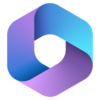Microsoft Office 2003 Download - Offline Installer
Download Microsoft Office 2003 64 bit for Windows 11, 10 PC. A simple, fast, and timeless office suite for everyday work, still valued for its simplicity.
When Microsoft released Office 2003, it wasn’t just another software update, it was a milestone in office history.
Designed to run smoothly on Windows XP and later systems, it combined speed, reliability, and a clean interface that made getting things done easier than ever. For many people, this version became the standard of what an office suite should be: stable, powerful, and simple.
Launched in October 2003, Microsoft Office 2003 brought together the essential tools people used every day – Word, Excel, PowerPoint, Outlook, Access, and others – all improved and tightly connected.
It was built for a time before cloud services and subscriptions, so once you installed it, it was fully yours forever. That sense of ownership, together with how fast and light it was, still makes it a favorite for many users even in 2025.
Full Review
What Is Microsoft Office 2003?
Microsoft Office 2003 is a classic suite of office applications made for creating documents, managing data, designing slides, sending emails, and organizing information, all in one package.
It includes Word for writing, Excel for spreadsheets, PowerPoint for presentations, Outlook for emails, and more.
It was the last generation of Office before the “Ribbon” interface arrived in 2007. That means it uses traditional menus and toolbars, simple, predictable, and fast.
Many users still love this interface because it gives them full control and doesn’t hide tools behind layers of tabs.
Step-by-Step Guide: How to Download and Install Microsoft Office 2003

If you have a valid license or an original CD, installing Office 2003 is very straightforward. Here’s how:
- Get the setup file: from your original disc, backup, or verified software archive.
- Run the setup: double-click setup.exe to start installation.
- Enter your product key: type your genuine 25-character key.
- Choose your setup type: select Typical to install everything or Custom to pick specific apps.
- Wait for installation to complete.
- Restart your computer (recommended).
- Activate your product when prompted.
In just a few minutes, you’ll have a fully working, ready-to-use Microsoft Office 2003 suite on your PC.
System Requirements
One of the biggest reasons Office 2003 is still appreciated today is how light it is. You don’t need a modern PC to run it smoothly.
- Operating System: Windows 2000 SP3, XP, 7, 8, 10, or 11 (compatible)
- Processor: Pentium III or newer
- Memory: 256 MB RAM minimum (512 MB recommended)
- Disk Space: Around 600 MB
- Display: 800×600 or higher
Even though it was made for 32-bit systems, it runs perfectly fine on 64-bit Windows versions in compatibility mode.
64-Bit, Offline Installer, and Portable Availability
64-bit Availability
Office 2003 was primarily a 32-bit application, reflecting the common architecture of the early 2000s. A native 64-bit version of the full suite was not officially released by Microsoft for this version.
Offline Installer
The traditional CD-ROM setup is, by nature, an offline installer.
Once the files were downloaded or acquired via the physical CD, no internet connection was needed for the core installation.
Portable Version
Microsoft did not offer an official portable version.
Any “portable” versions found online are typically unofficial modifications and should be approached with caution due to potential security risks.
Buying and Activation
Official sales for Microsoft Office 2003 have ended, but you can still find legitimate copies from trusted software resellers or original discs with unused product keys. Once installed:
- Open any Office program (like Word).
- Go to Help > Activate Product.
- Follow the steps for online or phone activation.
After activation, your copy is permanently licensed for that PC — no subscriptions, no renewals, no extra fees.
A Word of Warning
Avoid downloading cracked versions or fake serial keys. These often contain malware, spyware, or system-breaking patches.
Besides being illegal, they can permanently damage your computer or compromise your data. Always go for a clean, legitimate setup, it’s safer and far more reliable.
Included Apps and Key Highlights
Included Programs:
- Microsoft Word 2003
- Microsoft Excel 2003
- Microsoft PowerPoint 2003
- Microsoft Outlook 2003
- Microsoft Access 2003
- Microsoft FrontPage 2003
- Microsoft Publisher 2003
- Microsoft InfoPath 2003
Top Features & Highlights
- Fast and smooth even on old PCs.
- Simple, familiar classic interface.
- Powerful formatting and styling tools.
- Smart data analysis with Excel.
- Improved email protection in Outlook.
- XML file support for better compatibility.
- Easy customization and templates.
- SP3 update adds extra security.
- No online dependency: works fully offline.
- Seamless file sharing between Office apps.
Latest Version Updates
The final and most crucial update was Service Pack 3 (SP3), released in 2007.
Installing this service pack is essential for anyone using the software, as it contains all security updates and performance patches released up to that point.
What Can Microsoft Office 2003 Do for You?
Office 2003 is still an excellent tool for anyone who needs a fast, distraction-free work environment.
It helps you create professional reports, analyze budgets, make presentations, and handle emails efficiently, without lag or unnecessary updates.
You can:
- Write and design documents in Word.
- Build detailed spreadsheets and charts in Excel.
- Create stunning presentations in PowerPoint.
- Organize emails and schedules with Outlook.
- Design websites or forms with FrontPage and InfoPath.
How to get the most from it:
- Use keyboard shortcuts for quicker editing.
- Customize toolbars to keep important commands visible.
- Save documents in compatible formats (.doc, .xls, .ppt).
- Install the compatibility pack to open newer file types.
Because it works fully offline, it’s also a great choice for environments where data security is critical or internet access is limited.
Find in Download Page
Microsoft Office 2003 Télécharger pour Windows, Microsoft Office 2003 Download Kostenlos für Windows, Microsoft Office 2003 Descargar gratis para Windows, Microsoft Office 2003 تحميل, Microsoft Office 2003 Download grátis para Windows 11, Microsoft Office 2003 無料ダウンロードWindows向けのアプリ, and Microsoft Office 2003 免费下载 Windows 版
Pros & Cons
👍Pros
- Very fast and stable.
- Works perfectly offline.
- Lightweight for any PC.
- No subscriptions required.
- Familiar, simple interface.
👎Cons
- No cloud integration.
- Outdated modern file support.
- Lacks collaboration tools.
- Old-style interface.
- Ended official support.
Best Alternatives to Microsoft Office 2003
More Details
| App Name | Microsoft Office 2003 |
| Operating System | Windows 11 64 bit, Windows 10 64 bit |
| Category | Office Software |
| Total Downloads | 16756 |
| License | Free Trial |
| Version | Latest Version |
| Updated on | February 6, 2026 |
| Publisher | Microsoft |
| List ID | 4344 |
FAQs
Can I install Office 2003 on Windows 10 or 11?
Yes, it runs well using compatibility mode.
Is it available for 64-bit Windows?
Yes, but it installs as a 32-bit program.
Does it require the internet to work?
No, it’s 100% offline once installed.
How can I activate it now?
Use your genuine product key, activation still works.
Can it open files from Office 2010 or 2013?
Yes, if you install the compatibility add-on.
Is it safe to use today?
Yes, if you use genuine installation files and an offline setup.
Review Conclusion
Microsoft Office 2003 remains one of the most respected versions of Office ever made. Its balance of simplicity, reliability, and performance turned it into a long-lasting favorite.
It doesn’t need constant updates or online connections, it just lets you work, distraction-free.
Why Choose Microsoft Office 2003?
Because it’s light, stable, and built for focus. If you prefer working without constant pop-ups, updates, or subscriptions, Office 2003 gives you exactly that, a clean environment to create, calculate, and communicate with ease.
Microsoft Office 2003 vs. Others
| Feature | Office 2003 | Modern Office (365/2021) | LibreOffice/Google Docs |
| Interface | Classic Menu/Toolbar (Fast) | Ribbon (Feature-rich) | Varied (Often simpler) |
| Speed/Lightness | Extremely Fast/Low Resource Use | Moderate/High Resource Use | Low/Moderate |
| Security | None (Support Ended) | Current, Regularly Patched | Current, Community Patched |
| Collaboration | Basic (Via SharePoint/Email) | Full Cloud Co-authoring | Cloud Co-authoring Available |
| Cost | One-time Purchase (Archived) | Subscription or High One-time Cost | Free |
For anyone who values speed, simplicity, and control, Microsoft Office 2003 remains a perfect choice.