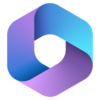Best Office Software for Windows 11. Updated 2025:
1. Microsoft 365 (Office)

Rents you the latest Office apps with cloud storage for always-on access. Read Microsoft 365 (Office) full review
👍Pros
- Secure cloud: Access files securely anywhere, anytime.
- Forever updates
- Access files & apps from any device, anywhere.
- Easy collaboration
👎Cons
- Subscription Cost: Ongoing monthly/yearly fees.
- Reliant on Internet
- Data security relies on Microsoft’s cloud infrastructure.
2. Microsoft Office 2021

A one-time purchase of classic productivity apps like Word, Excel, and PowerPoint (2021 Version). Read Microsoft Office 2021 full review
👍Pros
- Own it forever: One-time purchase
- Works offline
- Familiar feel
- Stable
👎Cons
- No new features
- No upgrade path
- Limited collaboration
- Ends support in 2026
3. LibreOffice

Free, powerful alternative to Microsoft Office for Windows. Read LibreOffice full review
👍Pros
- File format friendly: Opens & saves in MS Office formats.
- Free, powerful, highly customizable and secure.
- Lightweight
- Works on Windows, Mac, Linux seamlessly.
👎Cons
- Less polished interface.
- May lack specific advanced features.
- No enterprise-level support.