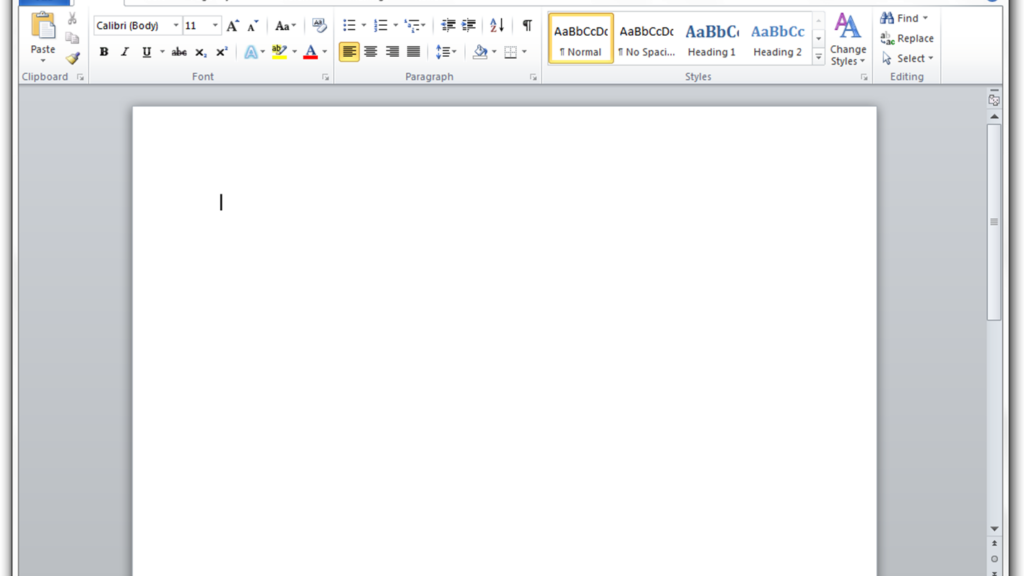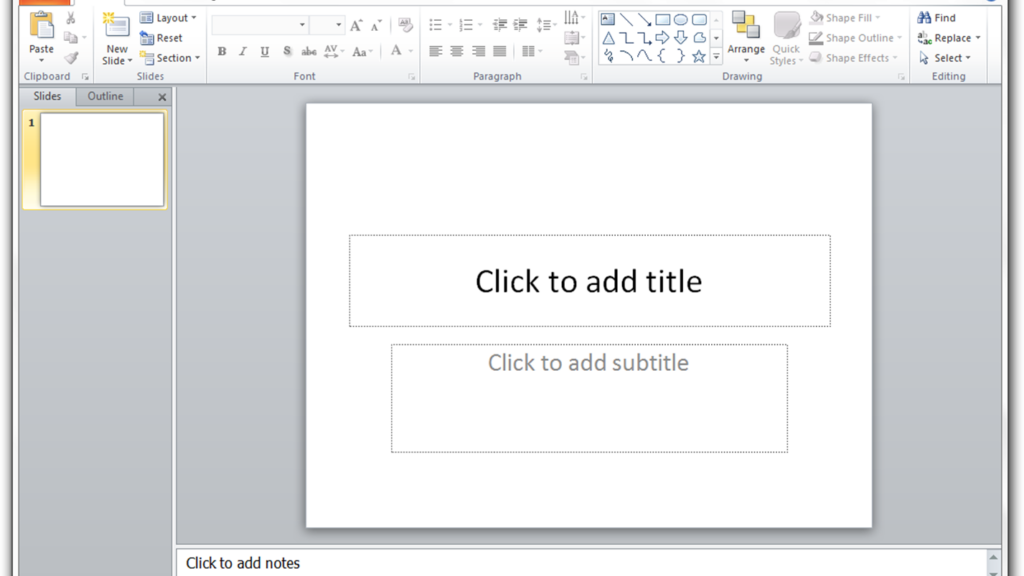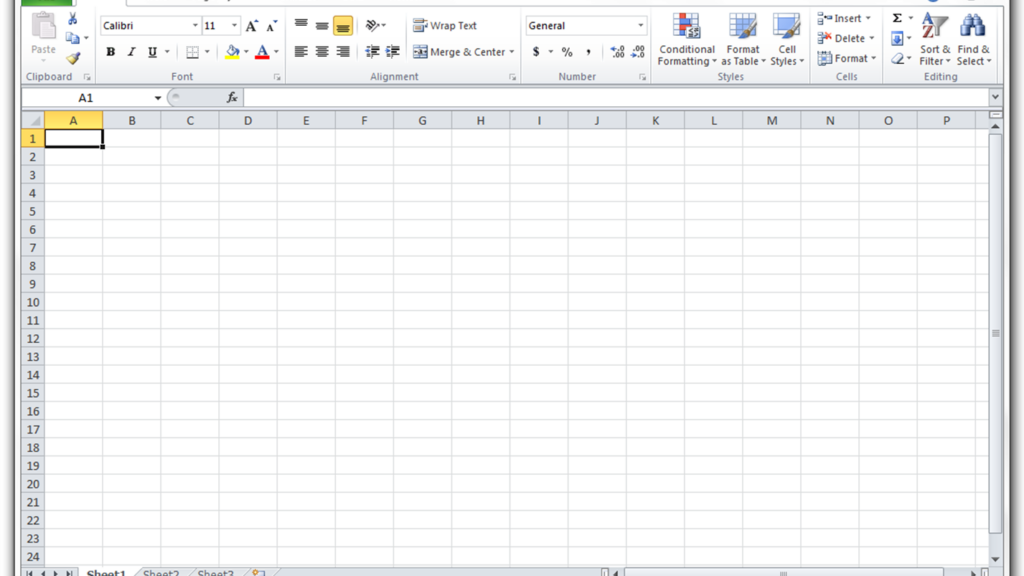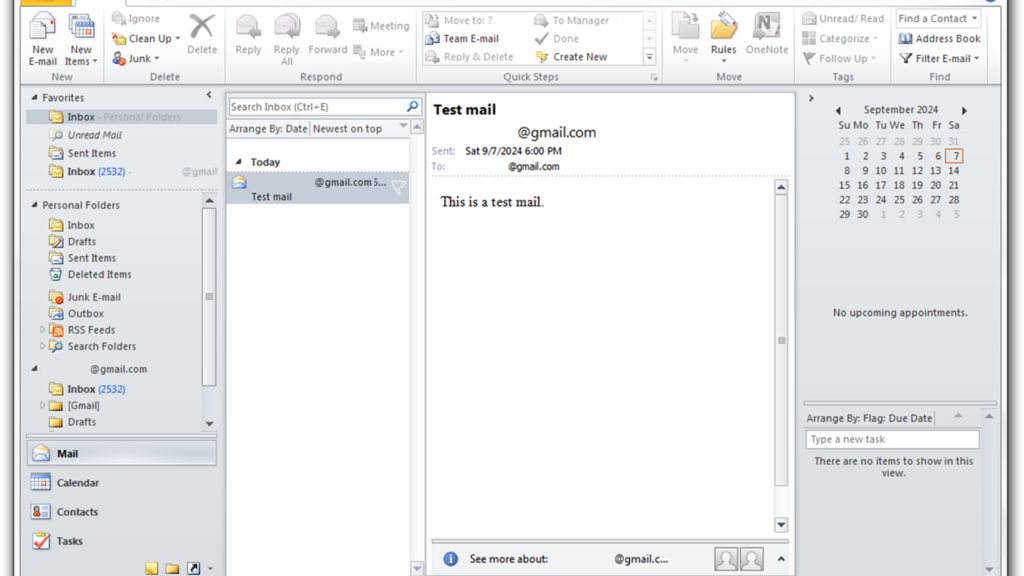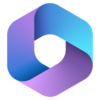Microsoft Office 2010 Download - Offline Installer
Download Microsoft Office 2010 64 bit for Windows 11, 10 PC. A complete productivity suite that makes working smarter, faster, and more creative.
Microsoft Office 2010, often affectionately called Office 14, stands as a landmark release in the history of personal and professional computing.
It brought a new level of polish, stability, and design that made daily computing smoother and more efficient for millions of users around the world.
First introduced in 2010 as the successor to Office 2007, it was designed to work seamlessly on Windows 7 and continued to perform well across later Windows versions including Windows 10 and even Windows 11.
Even today, Microsoft Office 2010 remains a preferred choice for many individuals and small businesses who want stable performance, offline reliability, and familiar tools without heavy resource consumption or complicated cloud subscriptions.
In-Depth Review
What is Microsoft Office 2010?
Microsoft Office 2010 is a complete office suite developed by Microsoft, designed to handle all types of personal, academic, and professional tasks, from writing and spreadsheets to presentations, emails, and database management.
It includes classic applications like Word, Excel, PowerPoint, and Outlook, along with useful programs such as Access, OneNote, and Publisher.
What makes Office 2010 stand out is its perfect balance between simplicity and advanced functionality. It was designed for users who wanted power tools without the steep learning curve.
The clean ribbon layout, improved collaboration features, and faster performance made it one of the most beloved versions in Office’s history.
Step-by-Step Guide: How to Download and Install Microsoft Office 2010
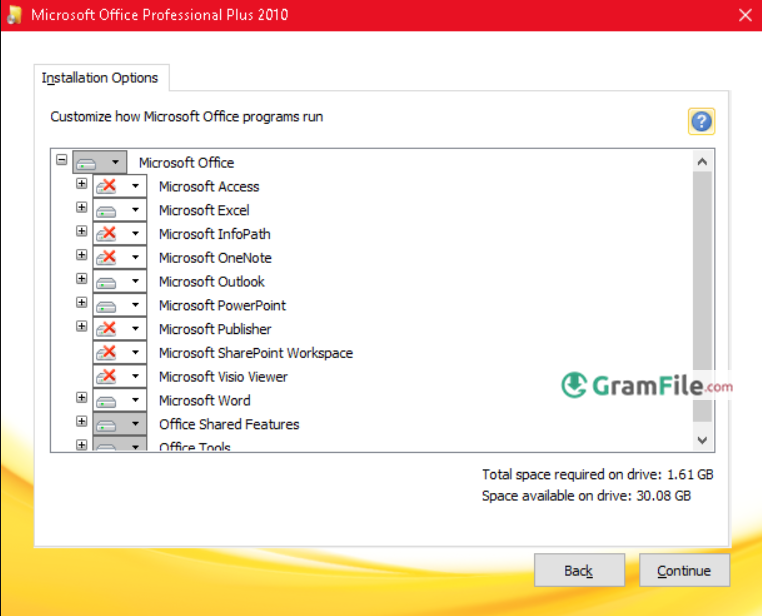
- Download from our download page: Click on the above Green Download Button for official and direct download. This ensures you get a legitimate copy and avoid any potential malware.
- Run Setup: Double-click officesp2010-kb2687455-fullfile-x64-en-us.exe.
- Run setup.exe: follow the on-screen installation wizard.
- Enter your product key (if you own one): during setup or after installation.
- Wait for the installation to finish, then restart your computer if prompted.
- Activate Office 2010: open any Office app, click “File > Help > Activate Product,” and follow the instructions.
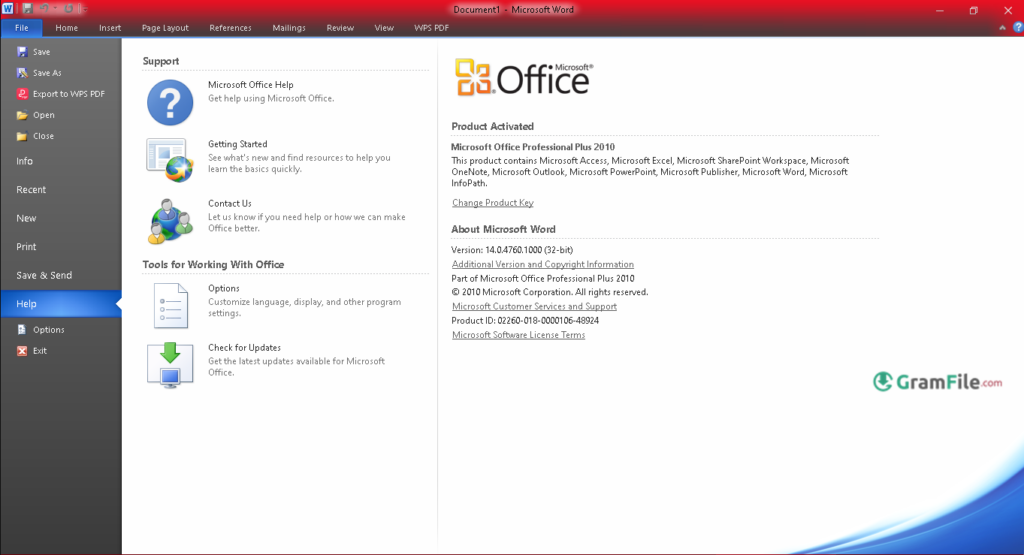
System Requirements
- Operating System: Windows XP SP3, Windows Vista SP1, Windows 7, Windows 8/10/11
- Processor: 1 GHz or faster (x86/x64)
- Memory (RAM): 512 MB minimum (1 GB recommended)
- Storage: 3 GB free disk space
- Display: 1024 × 576 or higher resolution
- Additional: .NET Framework 3.5 or higher
Microsoft Office 2010 runs efficiently on both older and newer systems, which makes it great for lightweight use or low-spec PCs.
64-bit, Offline Installer, and Portable Version
64-bit version offers better performance for large spreadsheets and databases, especially in Excel and Access.
Offline installer is available for users who prefer local installation without internet dependency. It ensures complete setup even in limited-network environments.
Portable Version Availability: Microsoft has never released an official portable version of Office 2010.
Any website offering a “portable” version has modified the software, almost certainly bundling it with malware, viruses, or unwanted programs. You should avoid these at all costs.
How to Buy and Activate Microsoft Office 2010
Though Microsoft no longer officially sells new licenses for Office 2010, you can still find genuine retail copies or pre-activated business editions through authorized resellers.
Always ensure the license key is authentic and unused. Activation is easy, you simply enter the product key during installation or after opening any Office app.
⚠️ Warning: Avoid downloading cracked versions, patches, or serial generators. These not only violate Microsoft’s license agreement but also expose your system to viruses and data theft. Using a clean, legitimate copy ensures stability, security, and long-term usability.
Included Office Apps
- Word 2010
- Excel 2010
- PowerPoint 2010
- Outlook 2010
- Access 2010
- Publisher 2010
- OneNote 2010
Latest Version Updates and Improvements
- Enhanced Ribbon interface with full customization
- Built-in Screenshot tool for easy image capture
- Improved file recovery and auto-save options
- Integration with SkyDrive (early version of OneDrive)
- New photo editing tools in Word and PowerPoint
- Backstage View for simpler file management
- Better collaboration tools for team projects
- Faster Excel calculations and larger data support
What Can Microsoft Office 2010 Do for You?
Office 2010 can transform how you work, study, and communicate. It’s designed for everyone — from students writing reports to professionals preparing business proposals.
- Writers and Students: Use Word for reports, research, and documentation with easy formatting and referencing tools.
- Businesses and Accountants: Excel offers powerful formulas, charts, and data management functions.
- Teachers and Presenters: PowerPoint 2010 delivers stylish templates and smooth animations for engaging presentations.
- Marketers and Designers: Publisher creates brochures, flyers, and posters quickly.
- Organizers and Teams: OneNote helps collect and share ideas, meeting notes, and checklists.
- Email Users: Outlook streamlines email, calendar, and contact management in one clean interface.
Using Microsoft Office 2010 is intuitive, the ribbon toolbar groups features logically, so you can focus more on your work, not on searching for buttons.
Find in Download Page
Microsoft Office 2010 Télécharger pour Windows, Microsoft Office 2010 Download Kostenlos für Windows, Microsoft Office 2010 Descargar gratis para Windows, Microsoft Office 2010 تحميل, Microsoft Office 2010 Download grátis para Windows 11, Microsoft Office 2010 無料ダウンロードWindows向けのアプリ, Microsoft Office 2010 免费下载 Windows 版
Pros & Cons
👍Pros
- No monthly subscription fee.
- Works completely offline.
- Familiar, stable, and reliable interface.
- Low system resource usage.
- One-time purchase, you own it.
👎Cons
- No more security updates.
- Lacks modern collaboration features.
- Can struggle with newest file formats.
- Officially discontinued by Microsoft.
- Difficult to find legally.
Best Alternatives to Microsoft Office 2010
More Details
| App Name | Microsoft Office 2010 |
| Operating System | Windows 11 64 bit, Windows 10 64 bit |
| Category | Office Software |
| Total Downloads | 14481 |
| License | Free Trial |
| Version | Latest Version |
| Updated on | February 6, 2026 |
| Publisher | Microsoft |
| List ID | 4338 |
FAQs
Can I install Microsoft Office 2010 on Windows 11?
Yes, it runs smoothly with compatibility mode.
Can I use the 64-bit version on 32-bit Windows?
No, use 32-bit for 32-bit systems.
How do I activate Office 2010?
Enter your genuine key in any app’s Help section.
Can I use it with my Microsoft account?
Not required, it works standalone.
Conclusion
Choosing Microsoft Office 2010 today is a choice for stability, tradition, and a one-time purchase model.
It is the ideal solution for users who do not want a subscription, have older or low-spec computers, or simply prefer the specific, clean interface of this generation.
It’s an incredibly capable suite that can handle the vast majority of personal and professional productivity tasks without needing an internet connection. It represents the pinnacle of Microsoft’s classic, desktop-first software design.
Microsoft Office 2010 vs. Others (e.g., Office 365, Google Docs)
Microsoft Office 2010 vs. Others (e.g., Office 365, Google Docs)
| Feature | Office 2010 | Office 365 (Modern) | Google Docs (Free) |
| Pricing | One-time purchase | Monthly/Annual subscription | Free (with Google account) |
| Cloud/Sync | Minimal/Manual | Fully integrated (OneDrive) | Fully integrated (Google Drive) |
| Offline Use | 100% full featured | Partial/Requires periodic check | Limited functionality |
| Features | Robust, desktop-optimized | Cutting-edge, collaboration-focused | Basic, web-optimized |
| Security | End-of-support risk | Fully patched/secure | Fully patched/secure |
Final Thoughts
Even though it’s more than a decade old, Microsoft Office 2010 still shines with its clean design, dependable features, and unmatched usability.
It remains a favorite for those who believe that good software doesn’t need to be new, it just needs to work perfectly.