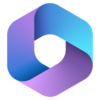LibreOffice Download for Windows 11 PC
Download LibreOffice 64 bit for Windows 11, 10 PC. Free, powerful alternative to Microsoft Office for Windows.
LibreOffice is a free and open-source office suite challenging the dominance of Microsoft Office. This successor to OpenOffice.org, developed by a global community, boasts over a decade of active development.
It empowers users with a feature-packed set of programs for word processing (Writer), spreadsheets (Calc), presentations (Impress), and more. LibreOffice prides itself on open file formats, ensuring compatibility with popular document types and even offering its own format (ODF) for maximum control.
Free, powerful, and community-driven, LibreOffice provides a real alternative for Windows users seeking a cost-effective and reliable office suite.
LibreOffice: A Free and Reliable Office Suite
This open-source suite offers a familiar feature set at absolutely no cost, making it a strong contender for individuals, students, and budget-conscious businesses.

Feature Arsenal
- Writer: A robust word processor that rivals Microsoft Word. It tackles documents of all sizes with ease, boasts a plethora of formatting options, and seamlessly opens and saves Microsoft Word files.
- Calc: A spreadsheet powerhouse that goes toe-to-toe with Excel. Create complex formulas, analyze data with a variety of charts and graphs, and import/export spreadsheets effortlessly.
- Impress: A presentation tool that delivers impactful visuals. Design compelling slides with animations and transitions, and present with confidence knowing your work is compatible with PowerPoint.
- Draw: A versatile vector graphics editor that complements Impress. Craft diagrams, flowcharts, and illustrations, or use it for basic image editing tasks.
- Math: A specialized formula editor for scientists and mathematicians. Craft complex equations with ease, a boon for technical writing.
- Base: A database management tool for those needing to organize information. Though not as feature-rich as Access, it provides a solid foundation for basic database needs.
Beyond the Basics
LibreOffice shines in its cross-platform compatibility. Documents created on Windows seamlessly open and edit on Linux and Mac, ensuring effortless collaboration.
Regular updates keep the suite secure and feature-rich, while the vibrant open-source community provides extensive online resources and support.
The Trade-Offs
While feature-packed, LibreOffice might not offer the absolute cutting-edge functionality of Microsoft Office. The interface, though intuitive, has a slightly different feel compared to its paid counterpart. However, for most users, the learning curve is minimal, and the cost savings are undeniable.
LibreOffice Landscape
Go beyond the confines of a portrait document. Writer allows you to effortlessly switch to landscape mode with a few clicks, perfect for wide tables, brochures, or creative layouts.
PDF Editing (with caveats)
LibreOffice isn’t a dedicated PDF editor, but Draw steps up for basic edits. Import your PDF, make text or image adjustments, and export it as a new PDF or another format. However, complex layouts might require restructuring.
Resume Templates Galore
Job hunting? Writer boasts a treasure trove of built-in resume templates. Find a design that suits your style and industry, then customize it with your skills and experience. Land that interview with a professional first impression.
Track Changes with Ease
Working collaboratively? LibreOffice’s track changes feature allows multiple users to edit a document simultaneously, highlighting edits and facilitating seamless revisions. Perfect for team projects or feedback cycles.
Pros & Cons
👍Pros
- File format friendly: Opens & saves in MS Office formats.
- Free, powerful, highly customizable and secure.
- Lightweight
- Works on Windows, Mac, Linux seamlessly.
👎Cons
- Less polished interface.
- May lack specific advanced features.
- No enterprise-level support.
Best Alternatives to LibreOffice
More Details
| App Name | LibreOffice |
| Operating System | Windows 11 64 bit, Windows 10 64 bit |
| Category | Office Software |
| Total Downloads | 7016 |
| License | Free |
| Version | Latest Version |
| Updated on | April 8, 2025 |
| Publisher | The Document Foundation |
| List ID | 603 |
FAQs
Is LibreOffice free?
Yes, completely free and open-source!
Does it work with Microsoft Office files?
Yes, it can open, edit, and save in popular Microsoft Office formats.
Is LibreOffice safe?
Yes, download it directly from the official website.
Professional installation option?
Choose "Typical" installation for most features. "Custom" allows selecting specific programs (Writer, Calc, etc.).
What about collaboration?
LibreOffice offers basic collaboration features, but may not be as advanced as some cloud-based solutions.
What about extensions?
Yes, you can install extensions for additional functionality.
The Verdict
LibreOffice for Windows is a fantastic choice for those seeking a free, powerful office suite. While it might not be the absolute best for highly specialized tasks, it delivers a remarkable feature set for everyday use.
Its compatibility, robust functionality, and active development make it a compelling alternative to paid software. If you’re budget-conscious or simply value free and open-source solutions, LibreOffice is a champion worth considering.