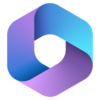Microsoft Office 2013 Download - Offline Installer
Download Microsoft Office 2013 64 bit for Windows 11, 10 PC. A modern, polished productivity suite built for fast, everyday work.
Microsoft Office 2013 is one of the most known productivity suites ever released for Windows. It has a clean design, strong cloud connection, and stable performance.
Arrived during a turning point in Microsoft’s software evolution, when the company shifted toward a more connected, device-friendly future.
After the success of Office 2010, Microsoft focused on smoother cloud syncing, a touch-optimized layout, faster file handling, and deeper integration with Windows 8.
Launched officially in January 2013, it remained popular for many years because of its balance between modern features and familiar usability.
Even today, many users choose it for its stability, lightweight design, and powerful core apps without the subscription model of newer Office versions.
Full Review
What Is Microsoft Office 2013?
Microsoft Office 2013 is a full suite of productivity tools designed for Windows users who want a clean interface, fast performance, and professional-grade applications without needing an internet connection or subscription.
It includes essential apps like Word, Excel, PowerPoint, Outlook, Publisher, Access, and optional tools depending on the edition.
It supports both 32-bit and 64-bit, works well even on older hardware, and is known for excellent stability. Office 2013 also introduced the “flat” interface style that influenced later Microsoft software for years.
Step-by-Step Guide: How to Download and Install
Step 1 – Choose the Edition
Select the correct edition: Home & Student, Home & Business, Professional, or Professional Plus (volume license).
Step 2 – Download the Installer
- You download either the online web installer or the full offline ISO installer.
- The offline version is recommended because it’s faster, does not require stable internet, and can be reused anytime.
Step 3 – Run the Installer
- Right-click → Run as administrator.
- Choose 32-bit or 64-bit depending on your system.
Step 4 – Select Install Options
You can customize the apps you want to include or choose full installation.
Step 5 – Let Setup Complete
Installation typically takes 5–12 minutes depending on your drive speed.
Step 6 – Activate
Activation can be done using a genuine product key or Microsoft account.
Microsoft Office 2013 Student and Home Edition Download
Microsoft Office 2013 Student Edition is a popular choice for learners who need a reliable, fast, and easy-to-use productivity suite without the heavy system load of newer versions.
Students searching for a safe and official download prefer it because it installs quickly, works smoothly on older laptops, and includes all essential apps like Word, Excel, PowerPoint, and OneNote.
When downloading the Student Edition, it’s important to choose only verified, original installers to ensure clean activation, stable updates, and full compatibility with Windows.
This edition is especially useful for assignments, presentations, research papers, and project management, giving students a powerful but lightweight toolkit for everyday academic work.
With its simple interface, offline functionality, and one-time activation, Office 2013 Student Edition remains an excellent long-term solution for school and university users who want dependable tools without a subscription.
Where can I download Microsoft Office 2013 Student?
The fastest way to download Microsoft Office 2013 Student is through our download page. Click on the above Green Download Button for official and direct download. This ensures you get a legitimate copy and avoid any potential malware.
Also you can download the Full ISO Image from Here.
System Requirements
Microsoft Office 2013 is lightweight compared to newer versions.
Minimum Requirements
- OS: Windows 7, 8, 8.1, 10, 11
- Processor: 1 GHz
- RAM: 1 GB (32-bit), 2 GB (64-bit)
- Storage: 3–4 GB
- Display: 1024×576
- .NET 3.5 or later
64-bit Version Availability
Yes, Office 2013 includes a native 64-bit build, ideal for large Excel datasets and heavy PowerPoint projects.
How to Buy and Activate
You can still obtain original licenses from:
- Authorized Microsoft resellers
- Retail boxes from trusted vendors
- Volume license providers (Professional Plus)
Activation methods include:
- Retail product key
- Microsoft account activation
- Volume license (MAK/KMS)
⚠️ Warning
Never use cracks, patches, activators, or random serial keys.
These often lead to:
- Viruses and ransomware
- Corrupted Windows or system instability
- Blacklisted keys
- Legal risks and blocked activation
A genuine license ensures updates, stability, security, and long-term reliability.
Included Office Apps
Below are the primary apps typically included in Office 2013 Professional:
- Word 2013
- Excel 2013
- PowerPoint 2013
- Outlook 2013
- Publisher 2013
- Access 2013
- OneNote 2013
Latest Updates and New Features
- Flat, modern interface
- Faster application startup
- Improved autosave and recovery
- Native PDF editing in Word
- Flash Fill in Excel
- Wide-screen templates in PowerPoint
- Better cloud integration
- Touch-optimized UI elements
- Enhanced Outlook email filtering
- Improved data connectivity in Excel
- Smoother animations and transitions
- More stable save/export performance
Key Features & Highlights
- Clean flat interface
- Great cloud syncing
- Fast boot speed
- Solid offline features
- Improved graphics engine
- Strong file recovery
- Touch-friendly design
- Enhanced security layer
- Lightweight system load
- Wide file format support
Find in Download Page
Microsoft Office 2013 Télécharger pour Windows, Microsoft Office 2013 Download Kostenlos für Windows, Microsoft Office 2013 Descargar gratis para Windows, Microsoft Office 2013 تحميل, Microsoft Office 2013 Download grátis para Windows 11, Microsoft Office 2013 無料ダウンロードWindows向けのアプリ, Microsoft Office 2013 免费下载 Windows 版
Pros & Cons
👍Pros
- Fast and stable performance.
- Lightweight system usage.
- Clean, modern interface.
- Great offline capability.
- Reliable long-term support.
👎Cons
- Limited cloud features now.
- No subscription benefits.
- Aging security structure.
- Fewer modern integrations.
- Some apps feel outdated.
Best Alternatives to Microsoft Office 2013
More Details
| App Name | Microsoft Office 2013 |
| Operating System | Windows 11 64 bit, Windows 10 64 bit |
| Category | Office Software |
| Total Downloads | 16441 |
| License | Free Trial |
| Version | Latest Version |
| Updated on | February 6, 2026 |
| Publisher | Microsoft |
| List ID | 4329 |
FAQs
Is Office 2013 still installable?
Yes, with original setup files.
Can I install it offline?
Yes, with the ISO installer.
Does it work on Windows 10?
Yes, fully supported and stable.
Is activation required?
Yes, for full functionality.
Can I use any serial from the internet?
No, unsafe and illegal.
Is a portable version available?
Not officially; avoid modified builds.
Review Conclusion

Microsoft Office 2013 remains one of the most dependable productivity suites ever made. It offers a clean interface, strong offline performance, and apps that do not overwhelm you with unnecessary complexity.
Even today, it strikes a balance between modern design and classic reliability.
Why Choose Microsoft Office 2013?
Because it’s stable, lightweight, visually clean, supports older PCs, and includes all essential apps without recurring subscription fees.
For many users, it’s the perfect middle point between old and modern Office versions.
Microsoft Office 2013 vs Others
- vs Office 2010: Faster, cleaner, more modern, better cloud syncing.
- vs Office 2016: Slightly fewer features but lighter and simpler.
- vs Office 2019/2021: Less advanced but still highly stable and easier on older systems.
- vs Microsoft 365: No subscription, full offline control, but fewer ongoing features.
| Feature | Microsoft Office 2013 | Microsoft 365 (Modern Office) | Google Workspace (Docs, Sheets, etc.) |
| Purchase Model | One-time payment (if a license is found). | Subscription (monthly/annually). | Free/Subscription (depending on plan). |
| Cloud-First | Cloud-integrated, but desktop-focused. | Deeply integrated, always up-to-date. | Truly cloud-native, browser-focused. |
| System Needs | Low, excellent for older hardware. | Moderate, requires updated OS. | Very low, runs in the web browser. |
| PDF Editing | Yes (in Word). | Yes (full features). | No (viewer only). |
| Offline Power | Excellent. | Excellent. | Limited. |
Office 2013 is ideal for users who want a dependable, classic, polished suite that still feels modern enough for today’s tasks.