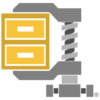1. WinRAR

Best compression software for those who value efficiency over a free price tag. Read WinRAR full review
👍Pros
- Easy to use interface
- Efficient compression (smaller files)
- Good encryption
- Extensive archive formats support (ZIP, RAR, etc.)
👎Cons
- Paid software
- Interface can be complex for beginners
2. 7-Zip

Shrinks files and folders for easier sharing and storage. Read 7-Zip full review
👍Pros
- Free, open-source.
- Excellent compression.
- Supports many formats (unique!).
- Fast extraction.
👎Cons
- Interface less user-friendly than some.
- Not pre-installed on Windows.
3. WinZip

Compresses and protects your files. Zip it tight, keep it safe. Read WinZip full review
👍Pros
- Industry standard. Very reliable.
- Easy to use. Zips and unzips most formats.
- Strong encryption for secure file sharing.
👎Cons
- Not free. Some features require paid upgrade.
- Less customizable than some free options.
- Can feel bloated for basic zipping needs.
4. PeaZip

A free, secure file archiver with a user-friendly interface. Read PeaZip full review
👍Pros
- Formats Galore (+200!)
- Security Champ (Encryption & 2FA)
- More Than Zipping (Convert, Find Duplicates, Secure Delete)
- Beginner Friendly (Drag & Drop)
- Free & Open Source (Bonus!)
👎Cons
- Not Quite 7-Zip on Compression
- Feature Rich (Can Be Overwhelming for Basic Needs)
5. NanaZip

An intuitive and efficient file compression software that seamlessly compresses and extracts files Read NanaZip full review
👍Pros
- Free and open-source.
- Supports a wide range of archive formats.
- Powerful compression capabilities.
👎Cons
- Still under development, with potential future bugs.
- Lacks some advanced features of 7-Zip (e.g., split archives).
- Less user-friendly interface.