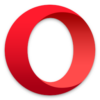Best Web Browsers for Windows 11. Updated 2026:
1. Google Chrome

A super speedy and secure web browser with regular updates. Read Google Chrome full review
👍Pros
- Super fast browsing
- Wide extension library.
- Seamless integration with other Google services.
- Built-in security features like sandboxing.
👎Cons
- High memory usage.
- Frequent updates can disrupt workflow.
- Privacy concerns with data collection.
2. Microsoft Edge

Your modern, secure web browser built with smarts to boost browsing. Read Microsoft Edge full review
👍Pros
- Fast & light on resources.
- Built-in PDF reader with annotation tools.
- Vertical tabs & tab groups.
- Strict security.
👎Cons
- Less popular extensions than Chrome.
- Privacy concerns.
- Performance can be inconsistent compared to Chrome.
3. Firefox Browser

Free, secure, customizable web browser by a non-profit. Read Firefox Browser full review
👍Pros
- Free, open-source, and highly customizable.
- Fast performance.
- Strong privacy features.
- Wide range of extensions.
👎Cons
- Can be less stable than Chrome
- Smaller selection of extensions compared to Chrome
- May require more tweaking for optimal performance
4. Vivaldi Browser

Supercharge your browsing with a customizable and privacy-focused explorer. Read Vivaldi Browser full review
👍Pros
- Unique interface
- Highly customizable
👎Cons
- Less extensions than Chrome
- May be less stable
5. Brave Browser

The privacy-focused browser that rewards you for your time online. Read Brave Browser full review
👍Pros
- Blocks ads & trackers.
- Built-in crypto wallet.
- Rewards for watching ads.
👎Cons
- Less extensions.
- Newer (fewer features).
- Limited token use.